Permission: Cat1
MARC Templates are available to catalogers when a pre-existing record cannot be found in the catalog nor via a search using Z39.50. The templates include tags most commonly found within each record type.
MARC Templates can be accessed by clicking on Create New MARC Record in the Cataloging top navigation menu.
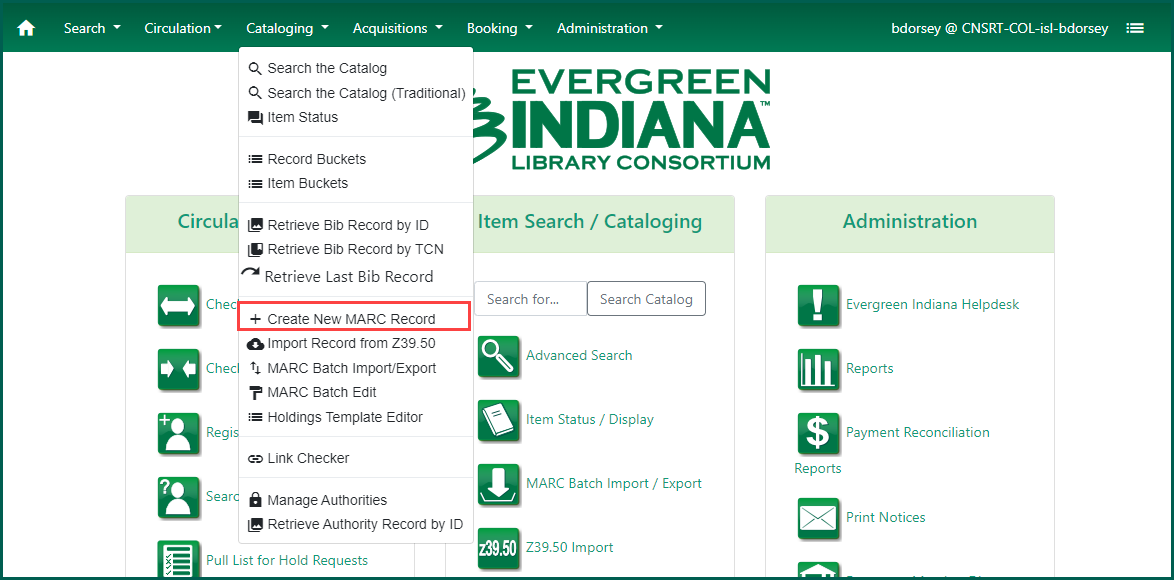
Select the appropriate template from the MARC template drop down that best matches the item in hand. Click Load to open the MARC Editor.
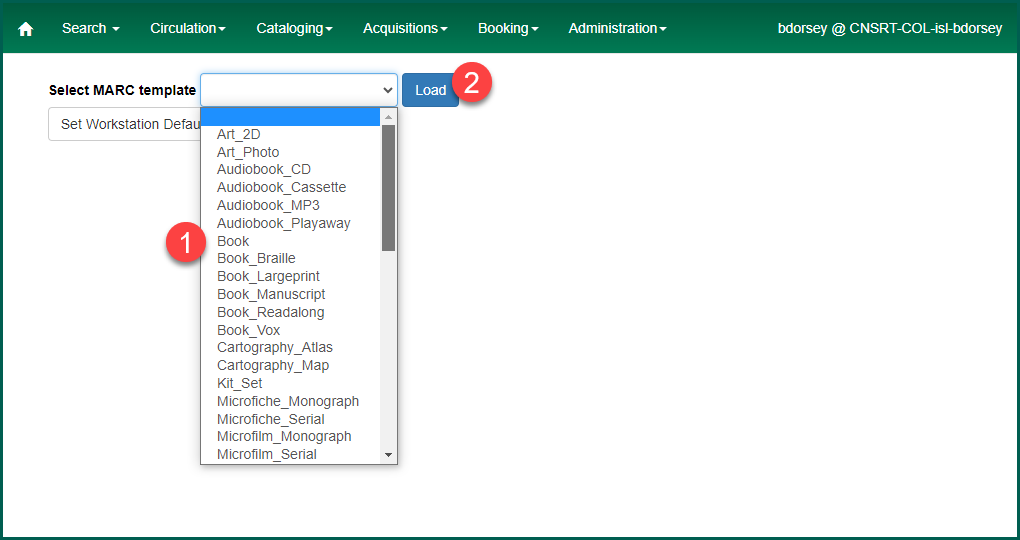
If you commonly create records for a specific type, you may wish to press Set Workstation Default button after selecting the template from the drop down. The next time you open this function, the template you selected will already be selected.
Fill out the template and click Save.
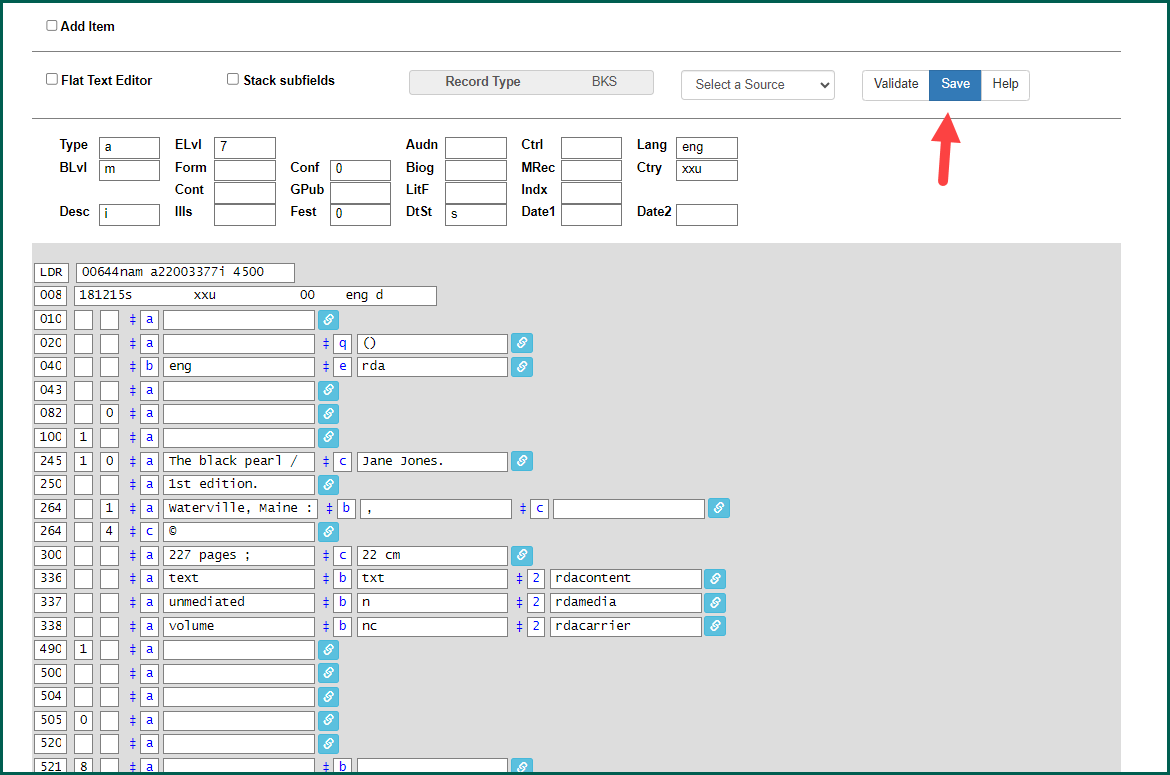
The new record will save and open in the staff catalog for further editing or adding holdings.
