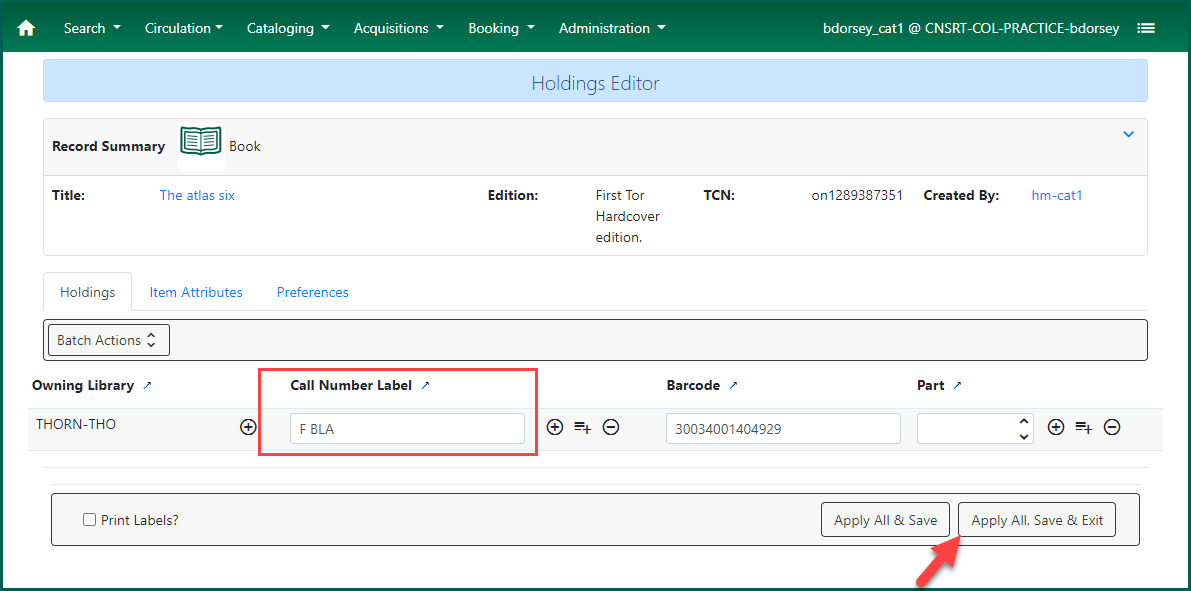There are a few areas in the web ClientBrowser-based staff interfafce for the Evergreen Integrated Library System or Software (ISL).
- In the Staff Catalog > Holdings View
- In the Staff Catalog > Item Table
- In Item StatusItem Status allow syou to see the status of an item without having to go to the actual bibliographic record..
- On the Checkin Screen
- In an Item BucketThis is a virtual container of items. See also Record Buckets, Item Buckets, and User Buckets.
Each location has an Action option for editing the call numbers or holdings. Regardless of where you initiate the process, the Holdings Editor will open.
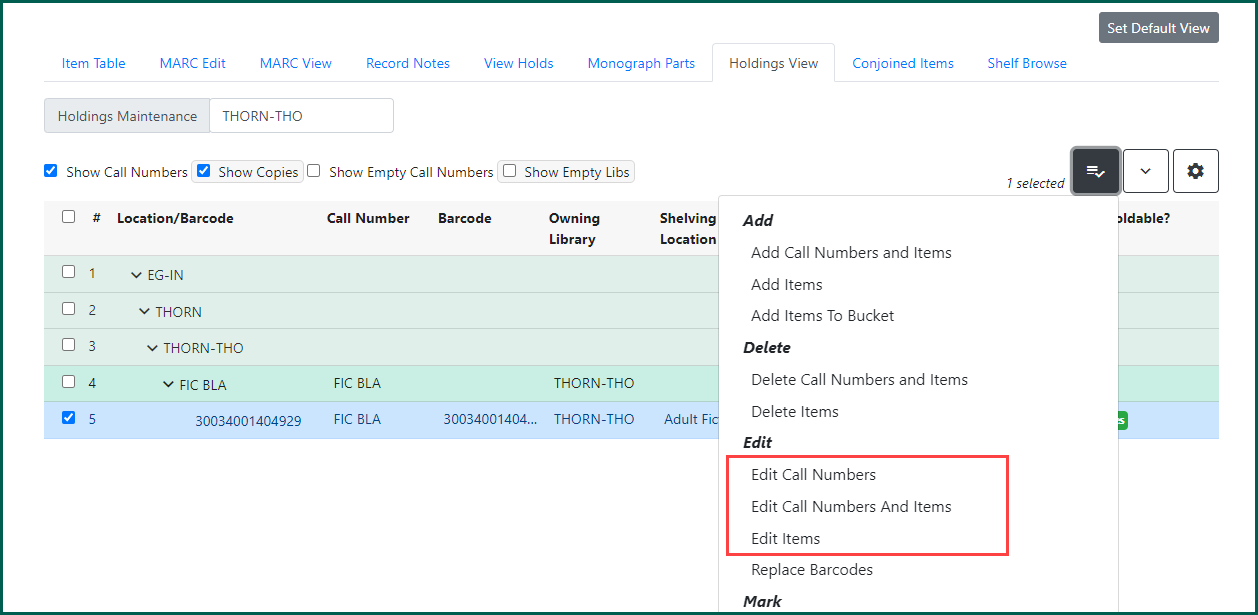
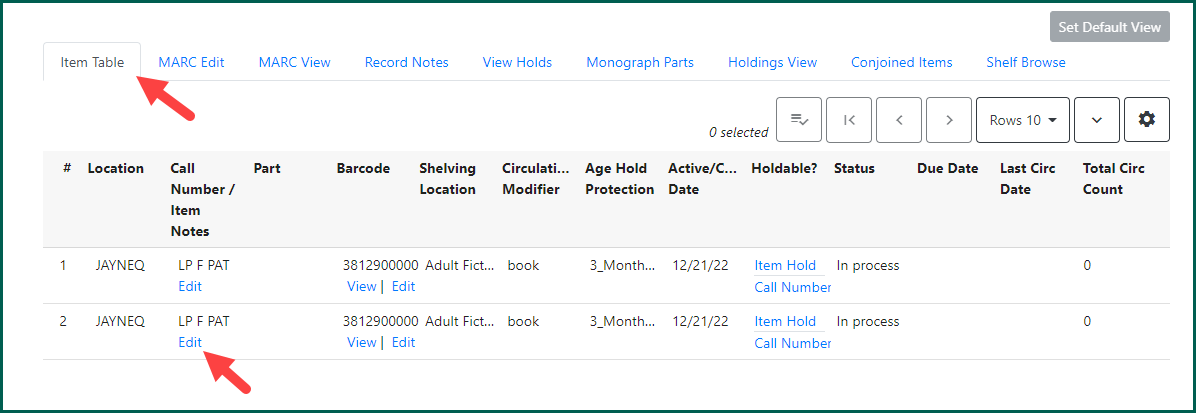
When the Holdings Editor opens, make any edits within the Call Number Label field. When finished, click Apply All, Save & Exit to update the item. The Holdings Editor will close. Holdings View will refresh automatically and show the item with the updated call number.