Once a Hold A request placed by staff or patrons for materials to be picked up at a selected location (see Pickup Library).
A request placed by staff or patrons for materials to be picked up at a selected location (see Pickup Library).
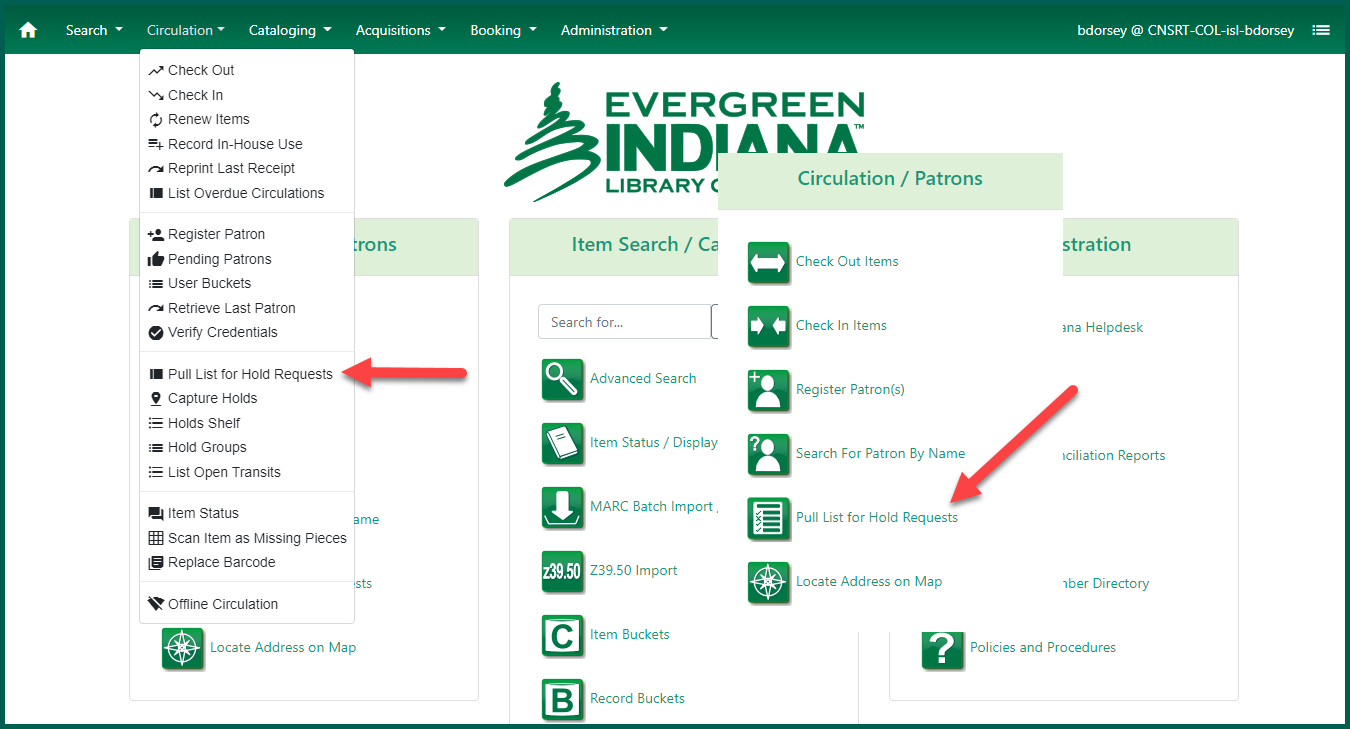
This will open the list of targeted materials at your location. You may also view the Holds Pull List for any of your branch locations by selecting the shortname from the View Pull List For list.
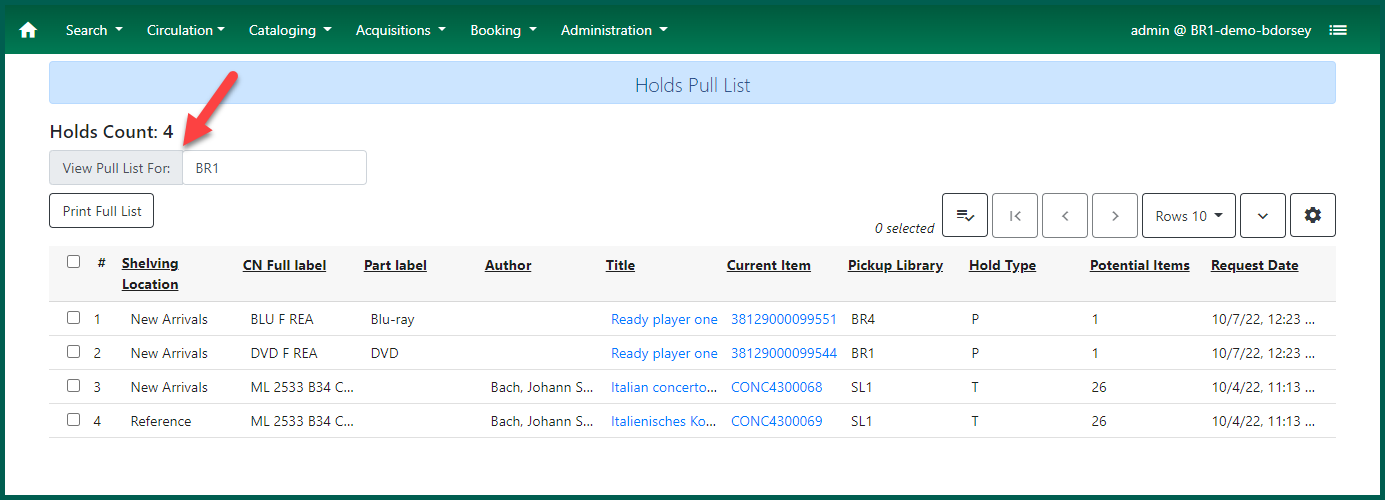
There are several options available to print from the Holds Pull List. Selecting Print Full List will print the entire holds list, in a random order, based on the Holds Shelf A function in Evergreen to maintain material locally held for patrons. Also, the location to clear expired holds.
Once you have located the targeted materials, scan the item(s) using Check in or Capture Holds from the Circulation menu.
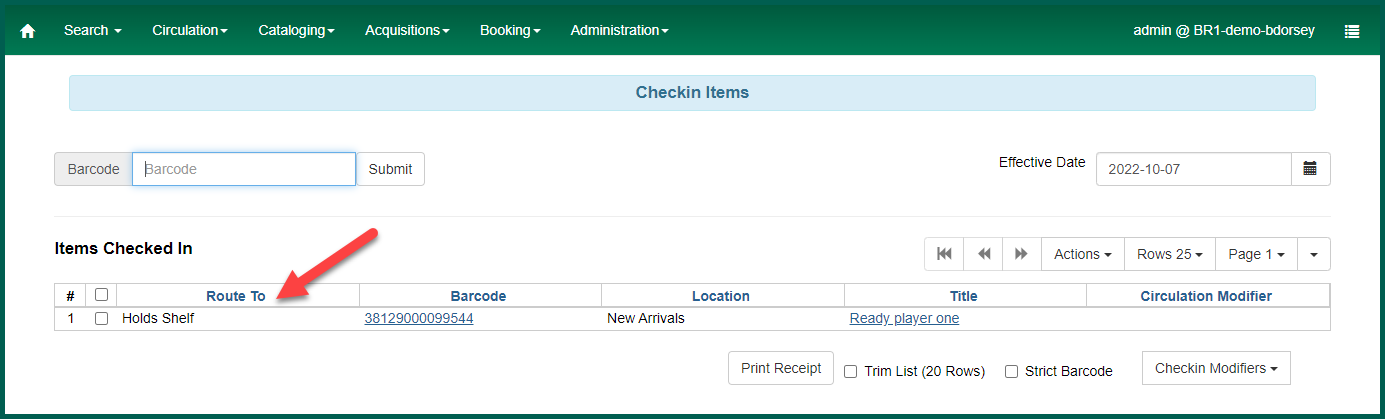
The Auto-Print Hold A request placed by staff or patrons for materials to be picked up at a selected location (see Pickup Library).
Material shipped between Evergreen Indiana libraries.
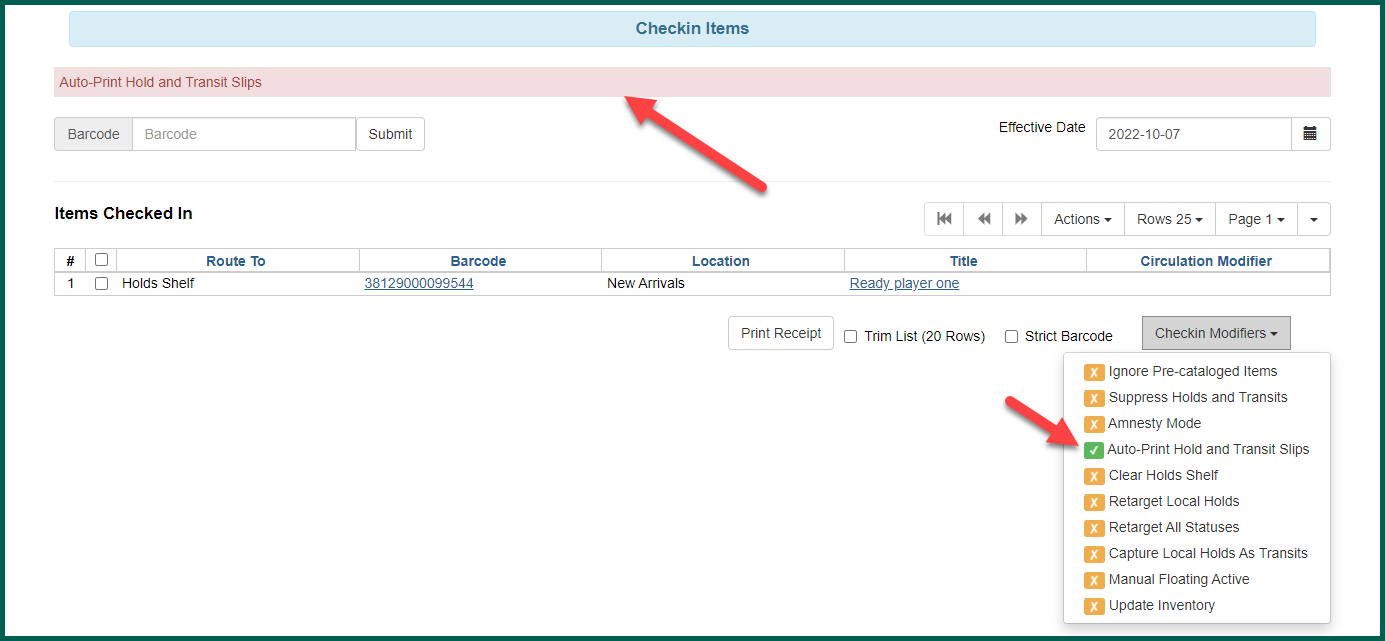
If it is not selected, a prompt will pop up with the captured Hold A request placed by staff or patrons for materials to be picked up at a selected location (see Pickup Library).
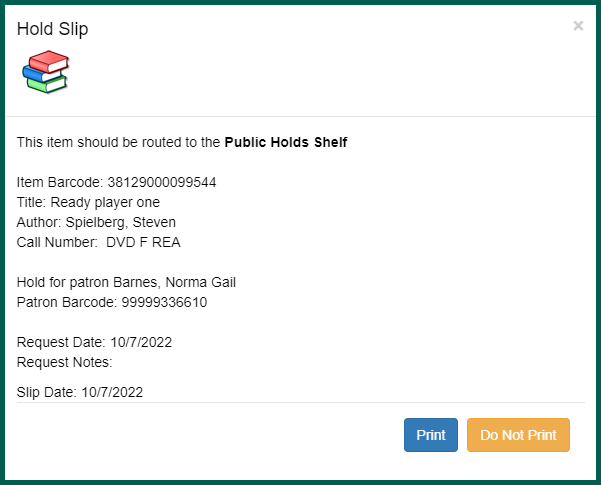
If a captured Hold A request placed by staff or patrons for materials to be picked up at a selected location (see Pickup Library).
The date a hold is available for pickup by the requesting patron. May be different than the capture date if the item had to transit to fulfill the request.
A function in Evergreen to maintain material locally held for patrons. Also, the location to clear expired holds.
A request placed by staff or patrons for materials to be picked up at a selected location (see Pickup Library).
