Evergreen Indiana utilizes an automated profile called Item Reclamation to Transit Material shipped between Evergreen Indiana libraries.
The Process #
After an item has been circulating outside of its owning library for an extended period (approximately 6 mos.), a forced-level (F) Hold A request placed by staff or patrons for materials to be picked up at a selected location (see Pickup Library).
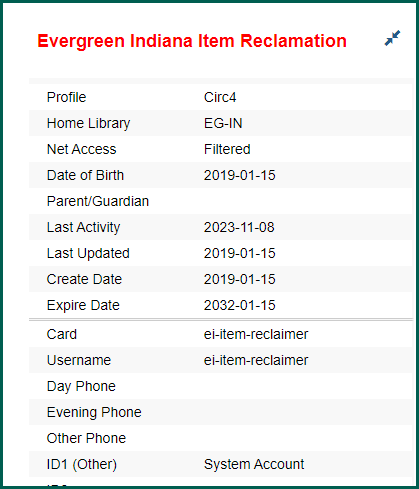
The next time that item is checked in, a Transit Material shipped between Evergreen Indiana libraries.
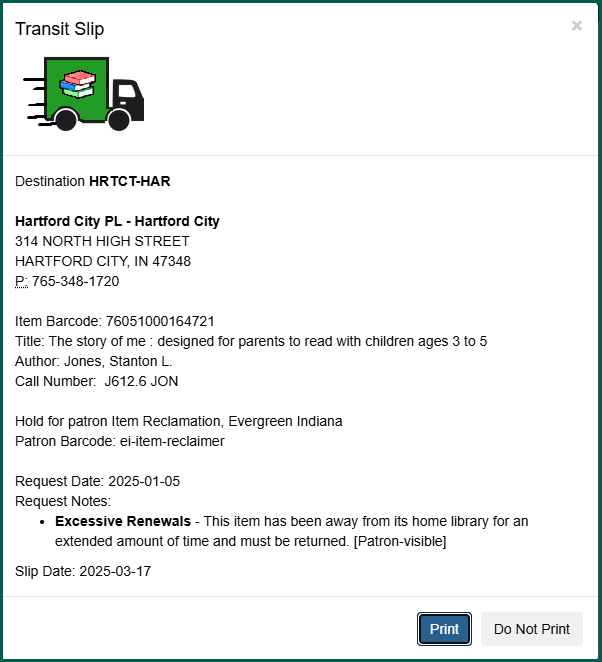
If the item is circulating and an attempt to renew occurs, it will tell circulation staff that the item has been requested to fulfill a Hold A request placed by staff or patrons for materials to be picked up at a selected location (see Pickup Library).
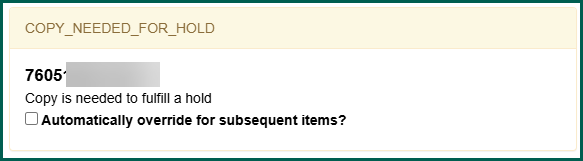
Checking a Reclaimed Item In #
If an item owned by your library is checked in with a Hold A request placed by staff or patrons for materials to be picked up at a selected location (see Pickup Library).
A request placed by staff or patrons for materials to be picked up at a selected location (see Pickup Library).
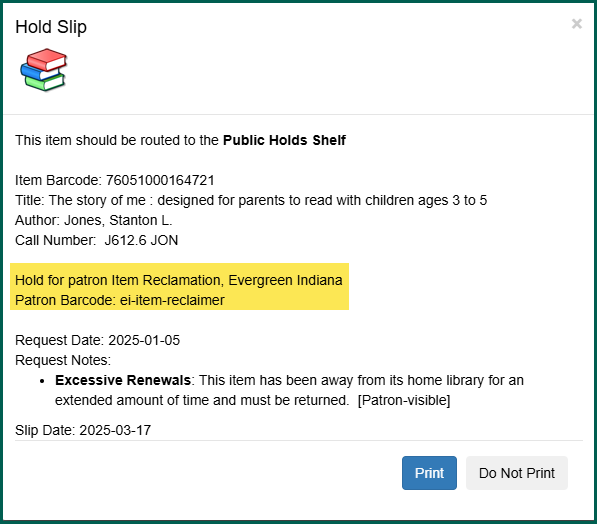
To remove the Hold A request placed by staff or patrons for materials to be picked up at a selected location (see Pickup Library).
Access the Account #
You can use Patron
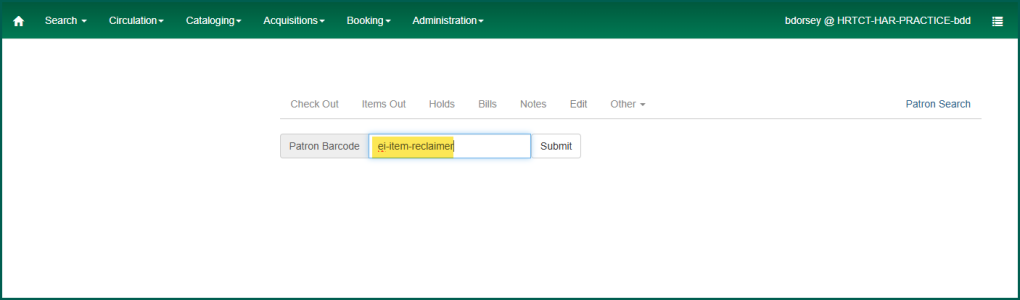
Go to the Holds Tab and Cancel the HoldA request placed by staff or patrons for materials to be picked up at a selected location (see Pickup Library).
#
A request placed by staff or patrons for materials to be picked up at a selected location (see Pickup Library).
Under the Holds tab, find your item and cancel the Hold A request placed by staff or patrons for materials to be picked up at a selected location (see Pickup Library).
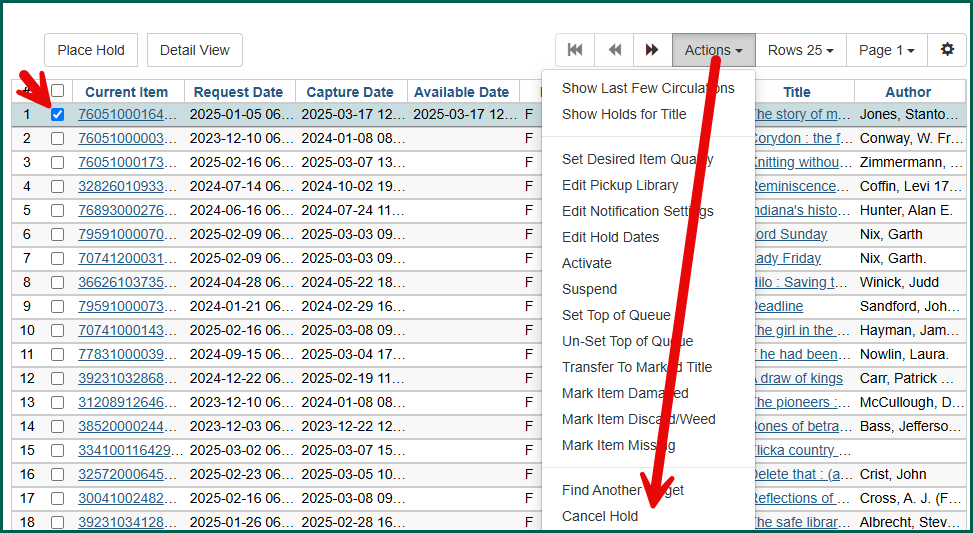
Check the Item Back In #
Access the Check In screen and check the item in.
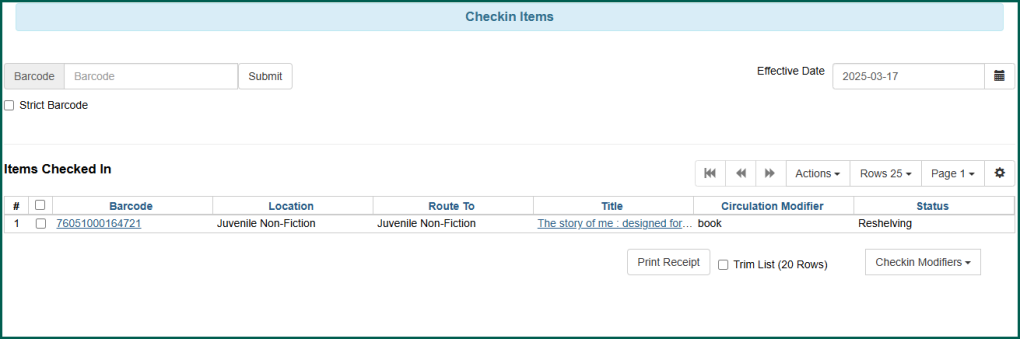
The item’s status should change to Reshelving, or may be captured for another Hold A request placed by staff or patrons for materials to be picked up at a selected location (see Pickup Library).
