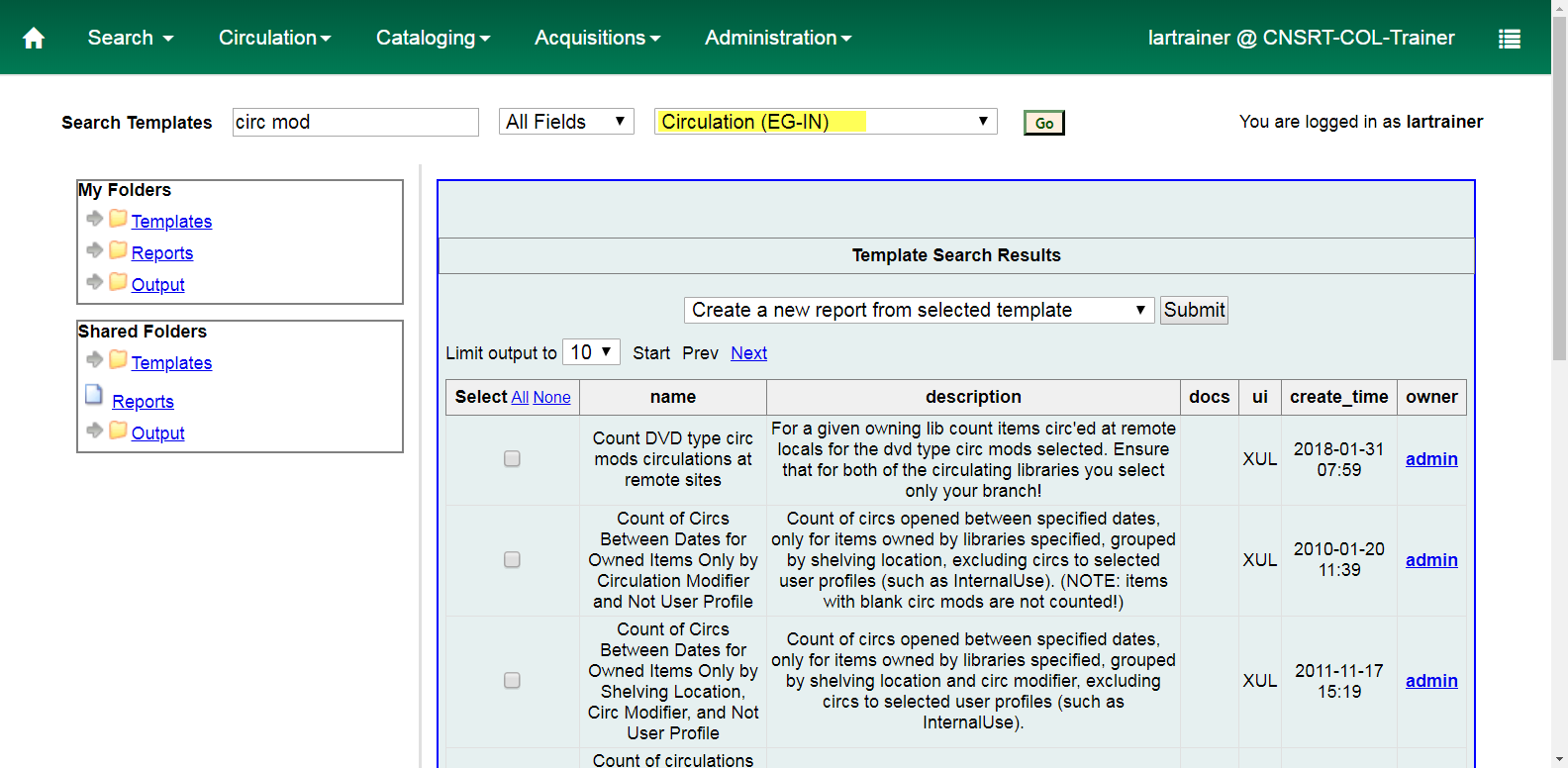There have been many report templates created over the last 15 years of Evergreen Indiana’s existence. Many were created while using older versions of Evergreen and therefore won’t work anymore. With this in mind, it can take a bit of effort to locate the one that’s the best match for your immediate needs. You can review the available templates and their descriptions either by browsing or by searching.
Templates are presented by default in lists of up to 10 templates. Some folders may contain many more than 10 items. Please use the “Limit output to” option to increase the number of results that are presented.
Browse #
To browse available templates, you may click on any visible template folder to view its contents.
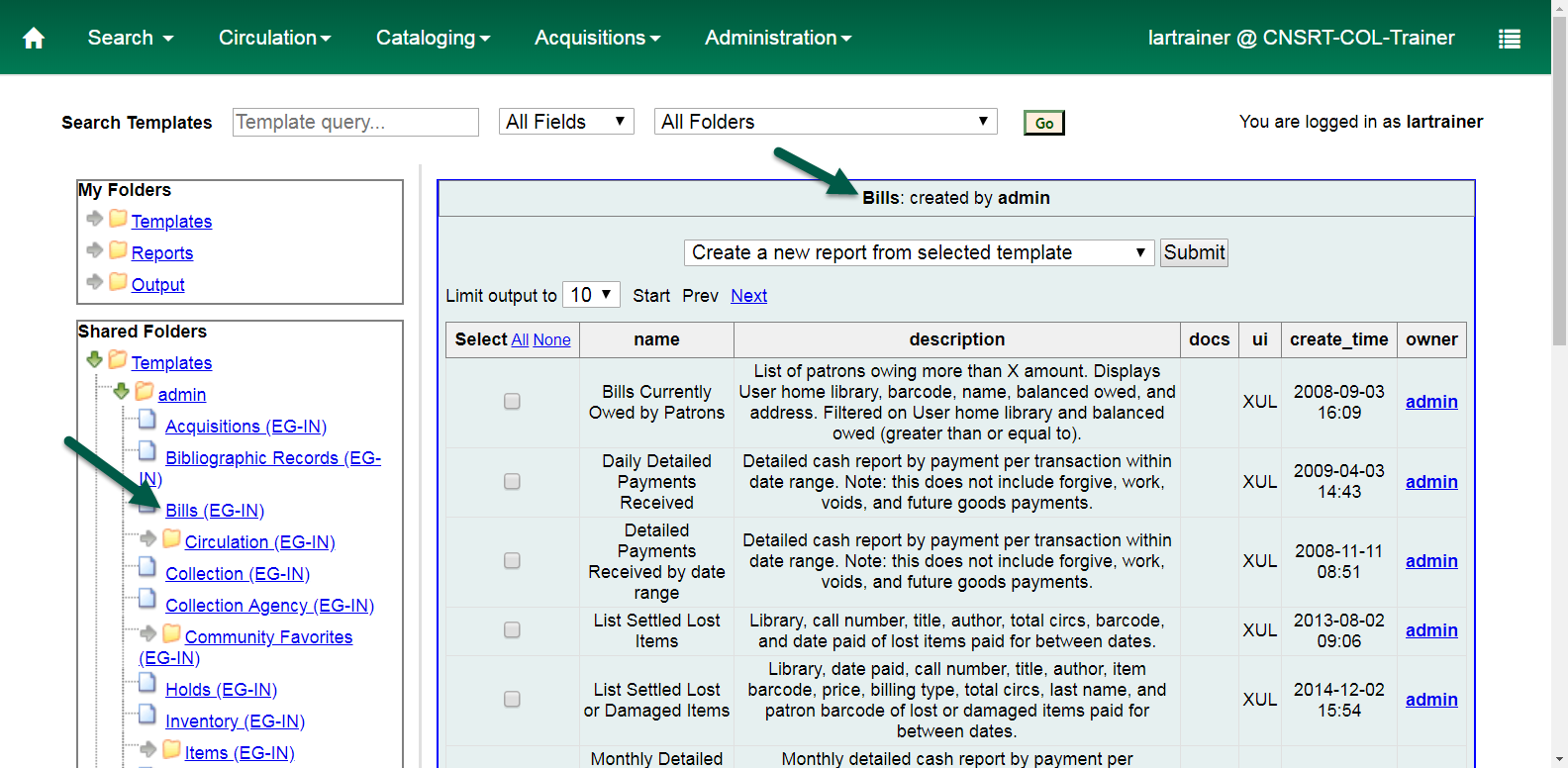
To navigate into subfolders, where many templates are located, click on the small arrows next to the parent folders to open out the subfolder list.
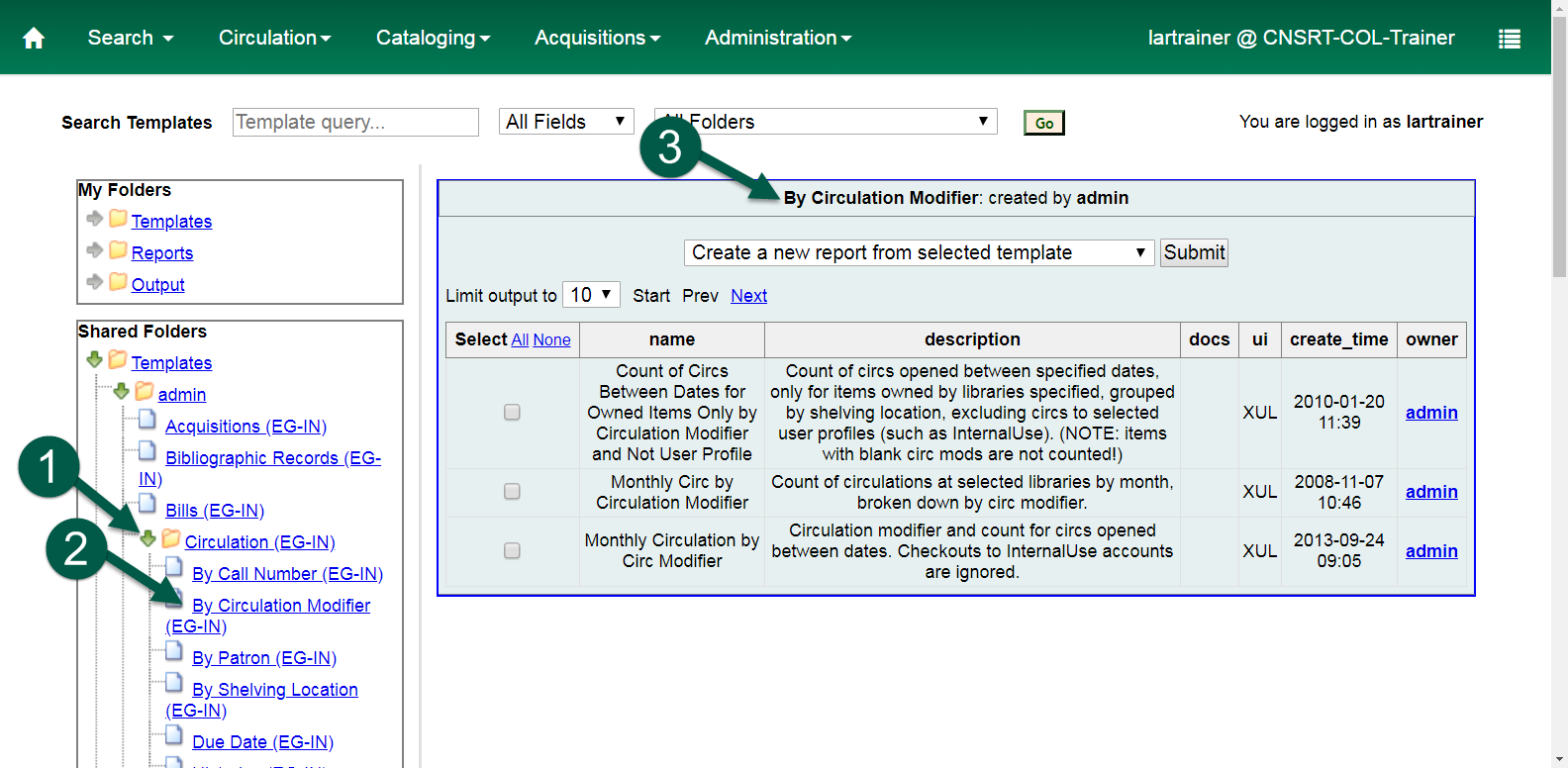
Some templates may fit multiple classifications but only appear once in the folder schema; you may need to browse multiple folders to browse all potential options.
Search #
Searching templates allows you to use keywords to track down a shorter list of templates across multiple folders at once.
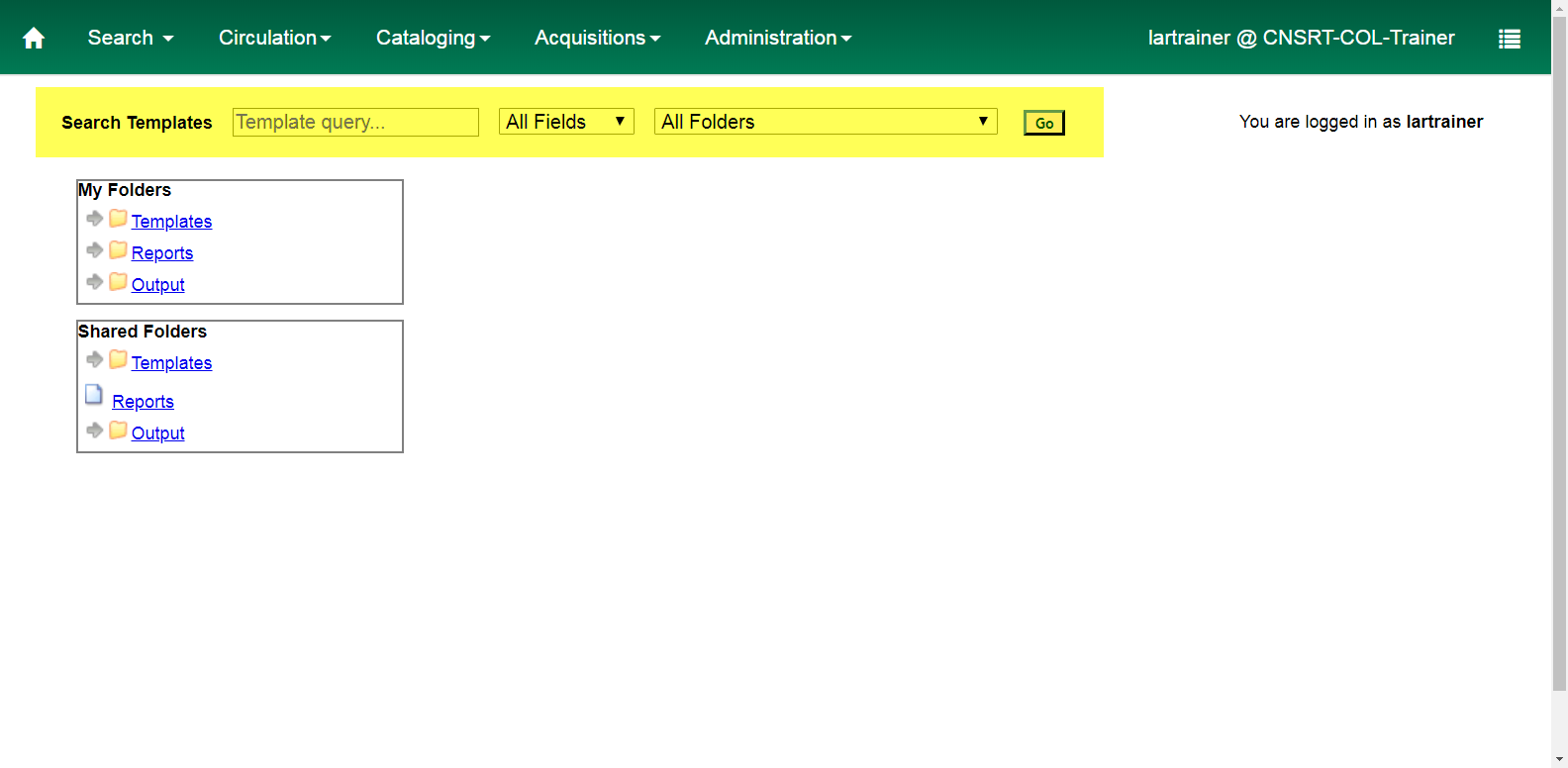
Template search is left-stemmed, so a search for “circ mod” will find results for “Circulation Modifier”, “Circ Modifiers”, or “circ mods” as well.
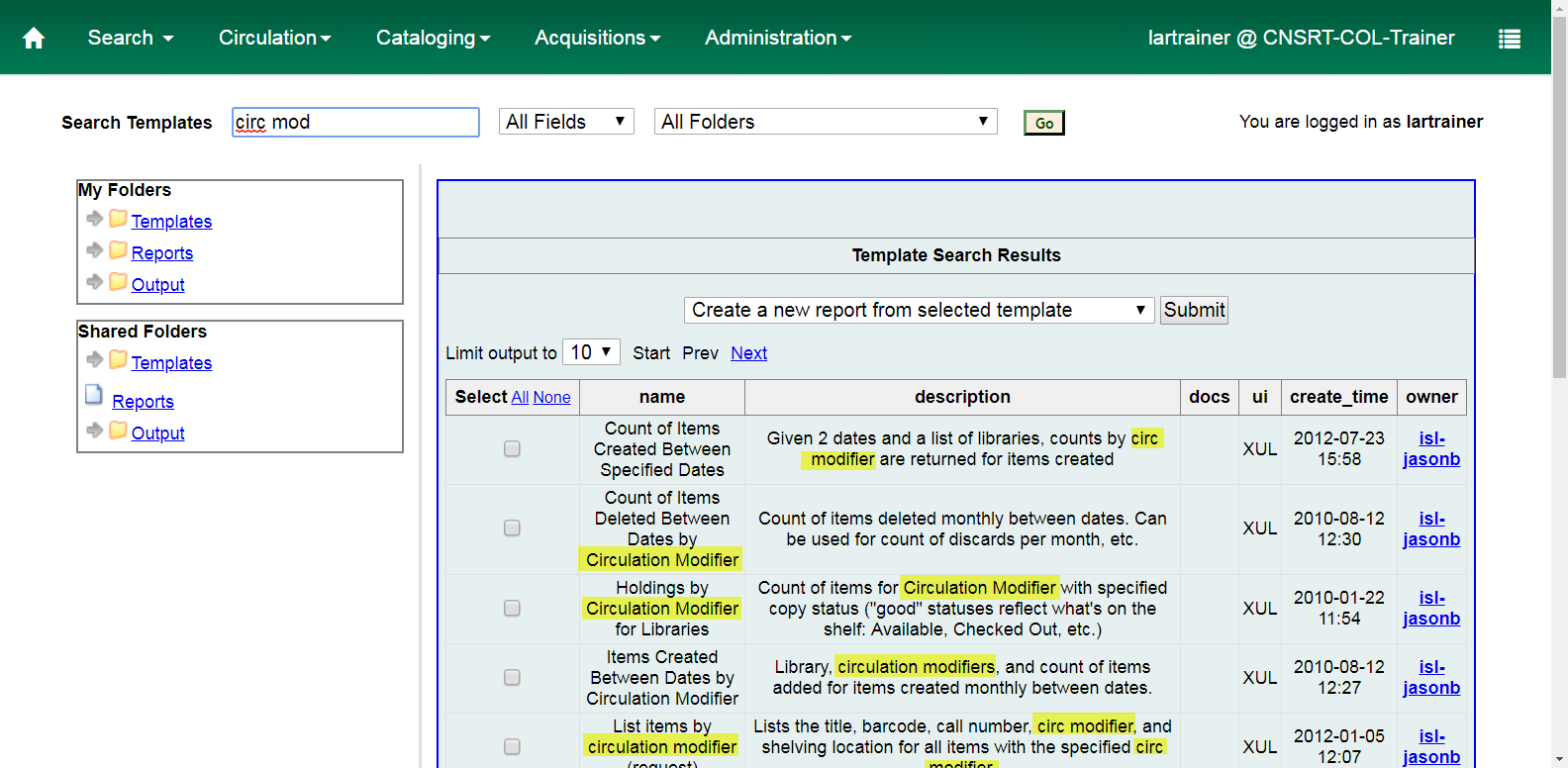
You may filter the search to only look at either title or description if you don’t want a broader search.
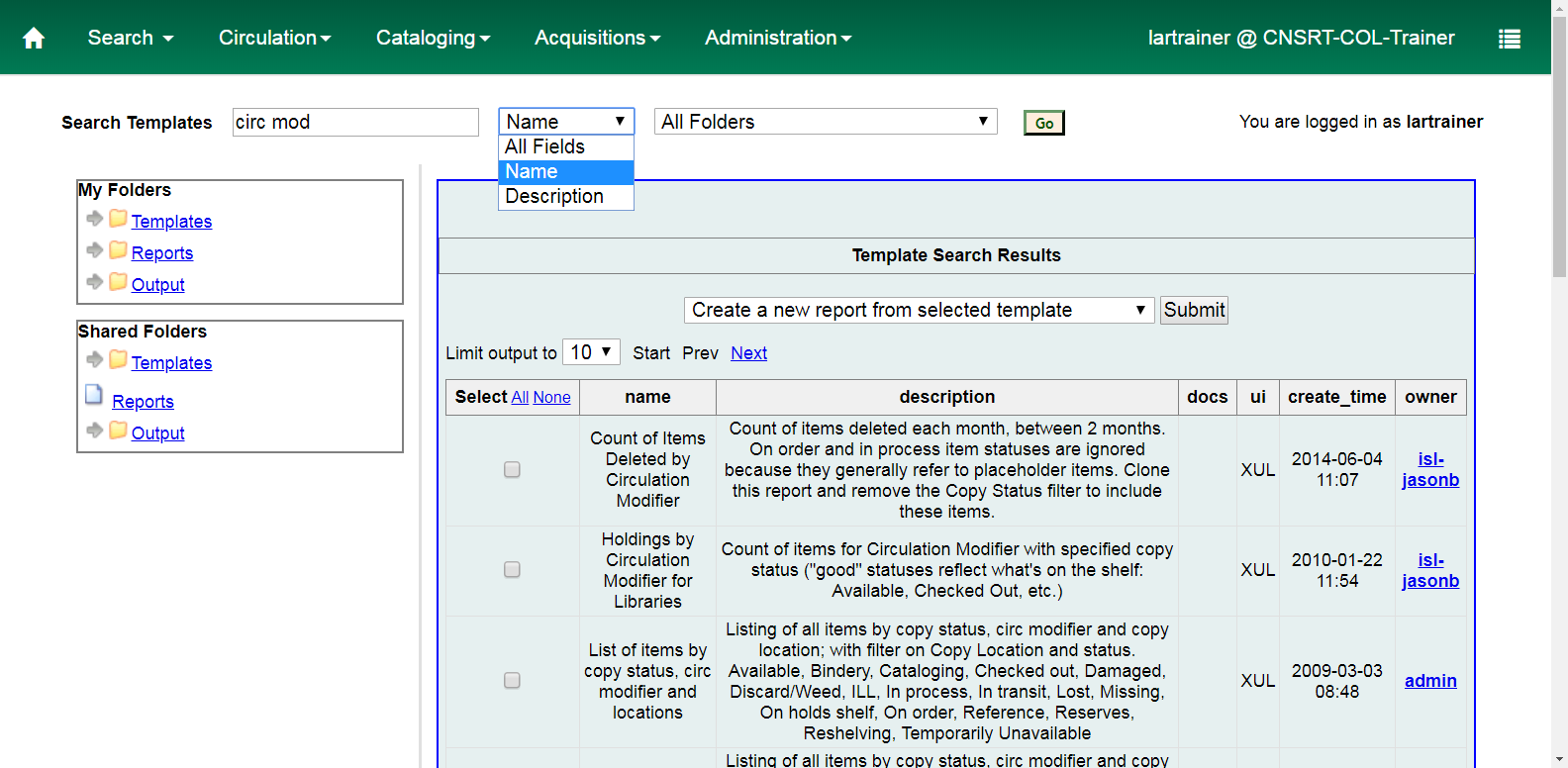
You may filter the search to only look in a specific folder if desired. Your folders appear at the top of the list of available folders. Subfolders are not included in folder search results.
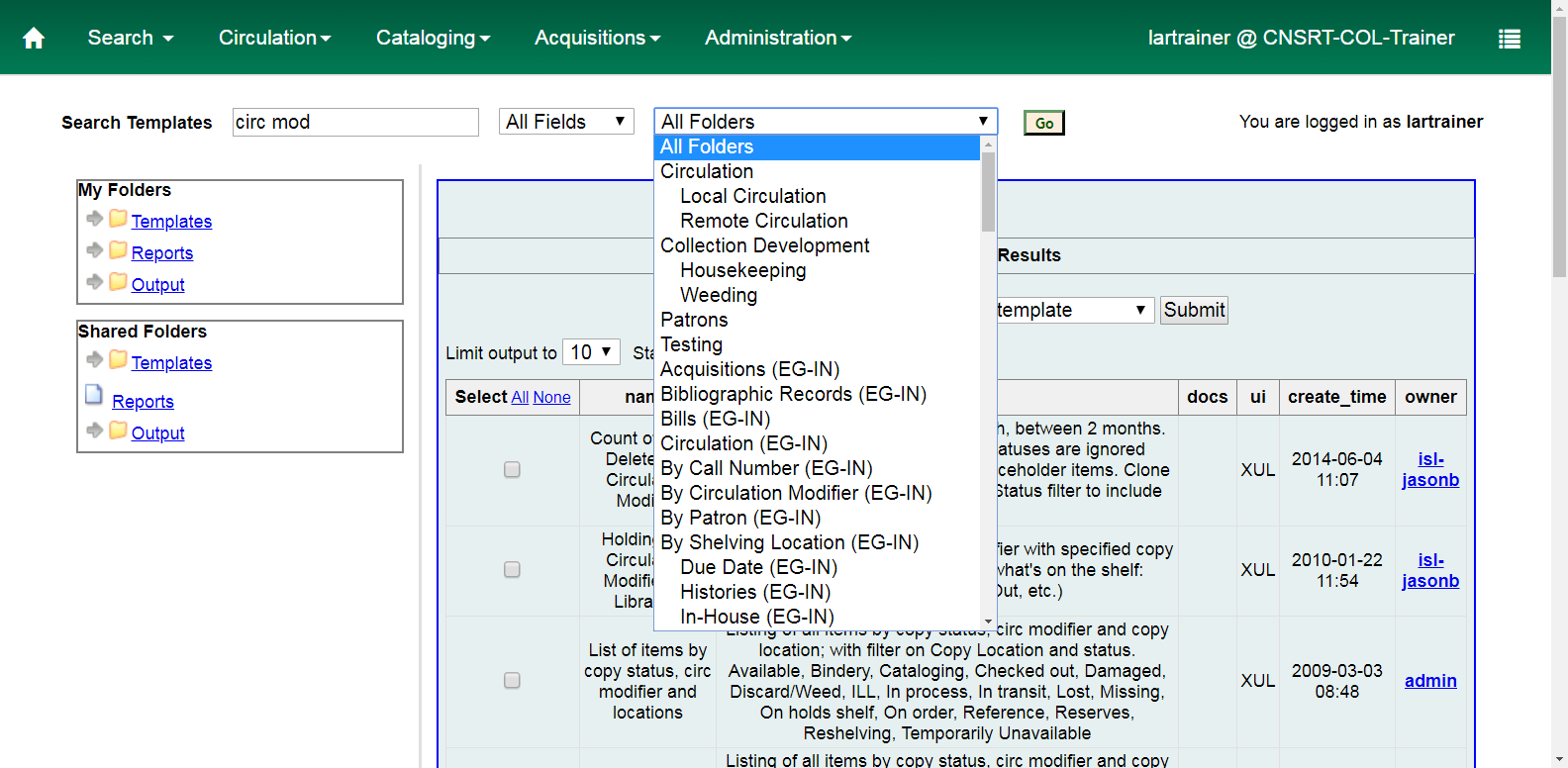
The folder location of a template is not currently shown in the search results; only in the search header if a folder is selected for search.