To place a “meta” Hold A request placed by staff or patrons for materials to be picked up at a selected location (see Pickup Library).
- Staff member pulls up the PatronCardholder with an Evergreen Indiana account. See also: user, customer, etc.record and clicks on Holds and then Place Hold, the Patron
A request placed by staff or patrons for materials to be picked up at a selected location (see Pickup Library).
Cardholder with an Evergreen Indiana account. See also: user, customer, etc.logs into My Account, or the staff member goes directly to the Catalog. - Enter the title information, and check mark Group Formats/Editions. This option is available both on the Advanced Search screen or after a basic search has been done. Click Search. In the search results, all formats of the title are grouped together, showing seven results instead of 21.
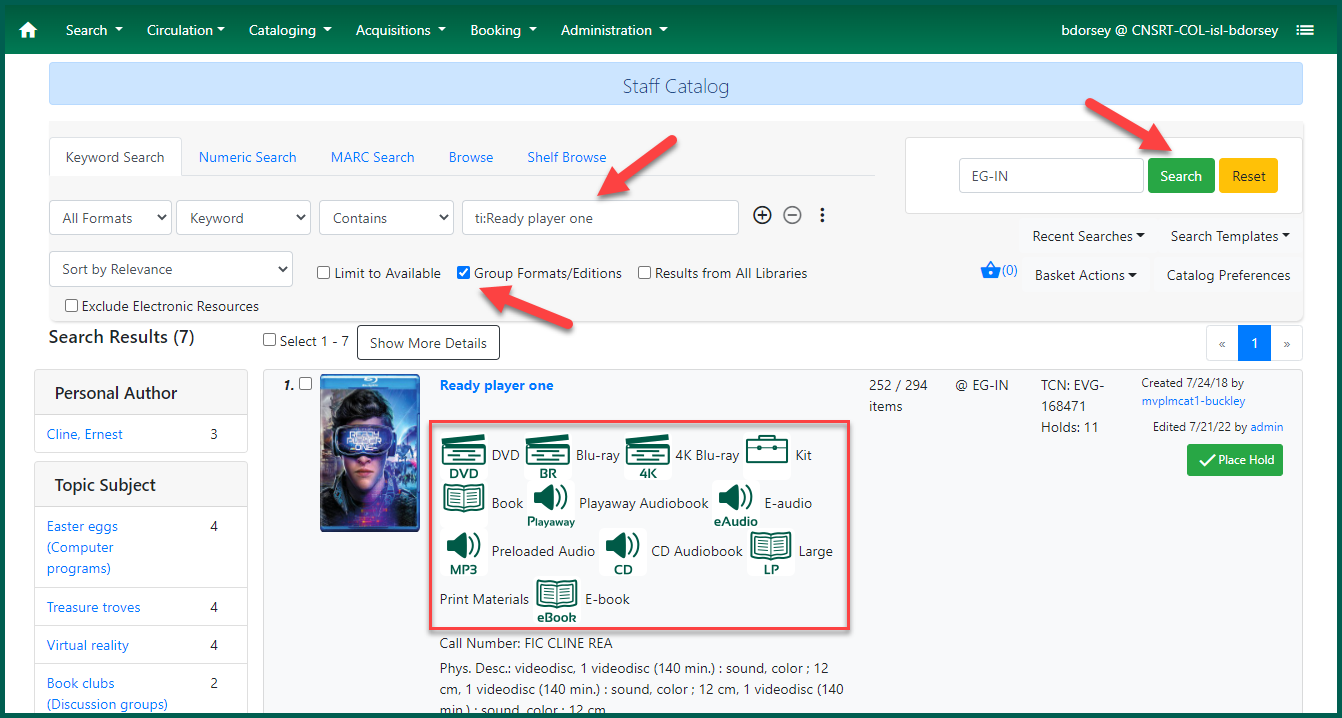
- Click Place Holdon the entry for the appropriate grouped record.
A request placed by staff or patrons for materials to be picked up at a selected location (see Pickup Library).
- Associate the Holdwith the Patron
A request placed by staff or patrons for materials to be picked up at a selected location (see Pickup Library).
Cardholder with an Evergreen Indiana account. See also: user, customer, etc.if you did not start from the PatronCardholder with an Evergreen Indiana account. See also: user, customer, etc.record by scanning their library barcode or using the Search for PatronCardholder with an Evergreen Indiana account. See also: user, customer, etc.function. - Select the number of copies desired.
- Unselect the formats the PatronCardholder with an Evergreen Indiana account. See also: user, customer, etc.does not wish to place a Holdon as well as languages. If all are checked, the Hold
A request placed by staff or patrons for materials to be picked up at a selected location (see Pickup Library).
will be filled by any combination of format and language available in the catalog.A request placed by staff or patrons for materials to be picked up at a selected location (see Pickup Library).
- Confirm library pickup location and Holdnotification details and select Place Hold
A request placed by staff or patrons for materials to be picked up at a selected location (see Pickup Library).
(s).A request placed by staff or patrons for materials to be picked up at a selected location (see Pickup Library).
The Holds Status will notify you if the Hold A request placed by staff or patrons for materials to be picked up at a selected location (see Pickup Library).
