Diagrams #
The following diagrams show acquisition workflows in Evergreen Indiana. Local libraries frequently have varied situations from one another which will require flexibility in the adaptation of these workflows. When using EDI to order through Acquisitions, please note the workflows on the left-hand side of the Order and Receive Materials chart. When not using EDI to order, please note the light blue workflows on the right-hand side of the Order and Receive Materials chart. These steps will be described in more detail in the Workflow Description section that follows.
Prepare to Order Materials #
Collection development happens in libraries using many tools and personnel. The Evergreen acquisitions module is meant to bridge the gap between the intellectual, fiscal, and technical aspects of collection development. This chart shows alternative workflows to prepare to order those materials that have been identified for purchase in a library.
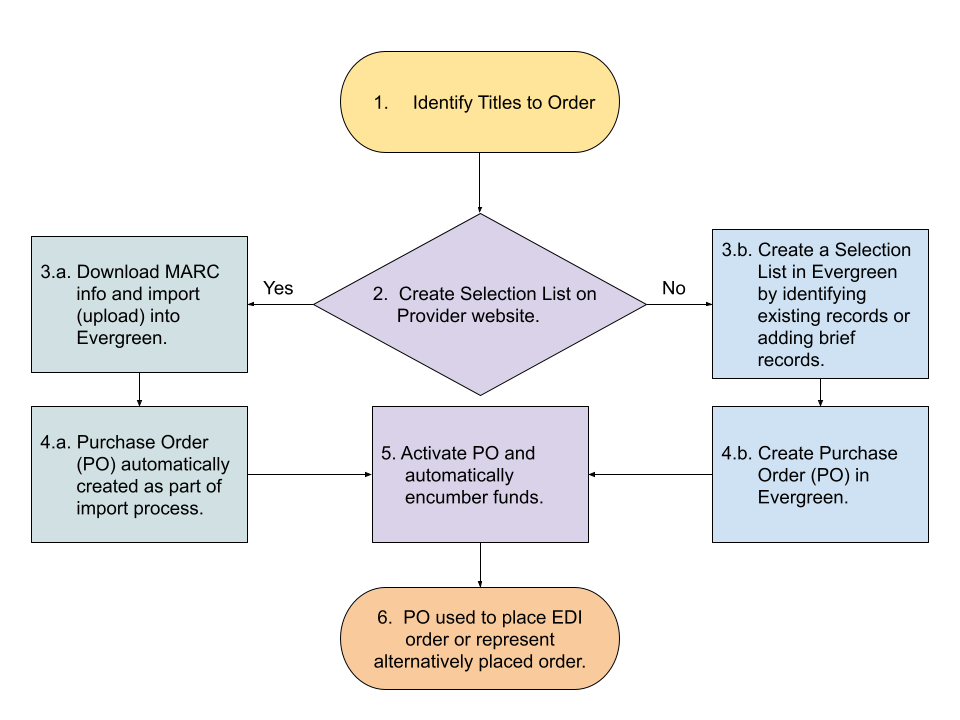
Order and Receive Materials #
After a Purchase Order has been created, automatic or manual processes are followed to initiate an order with a vendor, receive ordered items, prepare those items for discoverability and circulation by patrons, and disburse payment to vendors. This chart shows alternative workflows to order, receive, and pay for materials using the acquisitions module.
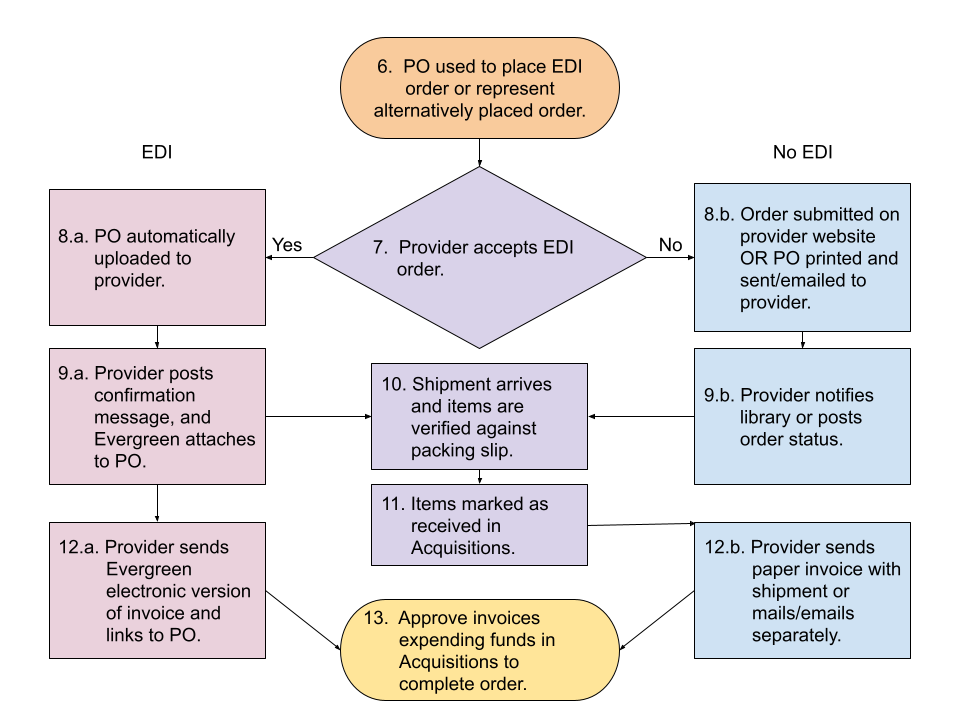
Workflow Description #
- Identify titles to order
- Create Selection List on Provider website
- Automatic or Manual Selection Lists
- Download MARC information from the Provider website and import into Evergreen. This MARC file functions in place of a Selection List.
OR
- Create a Selection List in Evergreen by identifying existing records in the catalog, importing records via z39.50 or adding brief records.
- Purchase Order Creation
- A Purchase Order is created automatically when a MARC file is uploaded (imported) to Evergreen.
OR
- Purchase Order can be created from a Selection List.
- Activate Purchase Order. Funds will be automatically encumbered as part of this process.
- The activated Purchase Order is used to automatically place an order via EDI or represent an order placed through alternative mechanisms.
- Depending on whether or not a library utilizes EDI for ordering and invoicing, different things may happen.
- Order is placed.
- If a library is using EDI and the PO is accepted, the activated Purchase Order is automatically uploaded to the Provider, initiating order of materials.
- If a library is not using EDI, an order should be submitted on the Provider website. Alternatively, the Purchase Order can be printed or saved to PDF to mail or email to the Provider.
- Provider updates the order status.
- If a library has initiated an order using EDI, the Provider will post a confirmation message which Evergreen will attach to the Purchase Order.
- If a library has initiated an order using mechanisms other than EDI, the Provider may notify the library of the order status, post order status through an online customer portal, or provide no order status updates.
- Shipment arrives and items are verified against packing slip.
- Items verified as having been received are marked as received in Acquisitions.
- The library is invoiced by the provider for items received.
- For libraries utilizing EDI, the Provider sends an electronic version invoice to Evergreen which is accessible through the Acquisitions module. This invoice is linked to the originating Purchase Order and, if appropriate, Selection List. Likewise, the originating Purchase Order is linked to subsequent invoices.
- For libraries ordering materials using alternative mechanisms to EDI, the Provider will send an invoice with the shipment or mail/email invoices separately. These invoices will need to be recreated from the originating Purchase Order.
- Invoices are approved to expend funds in Acquisitions completing the order.
