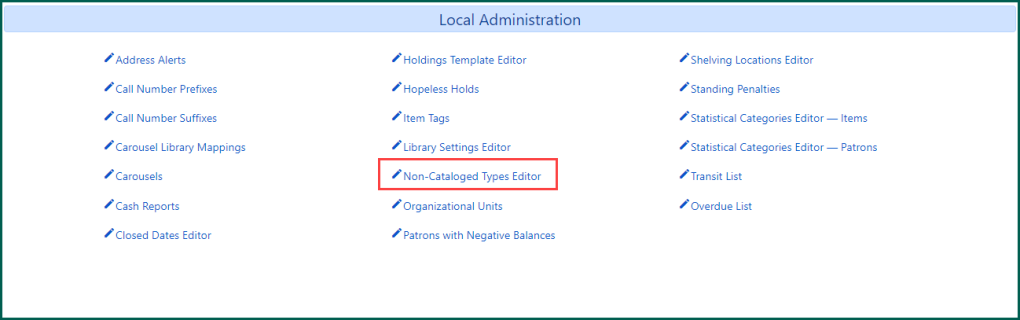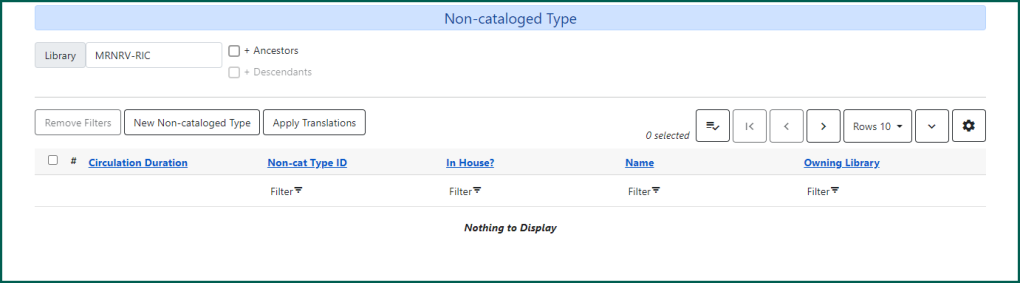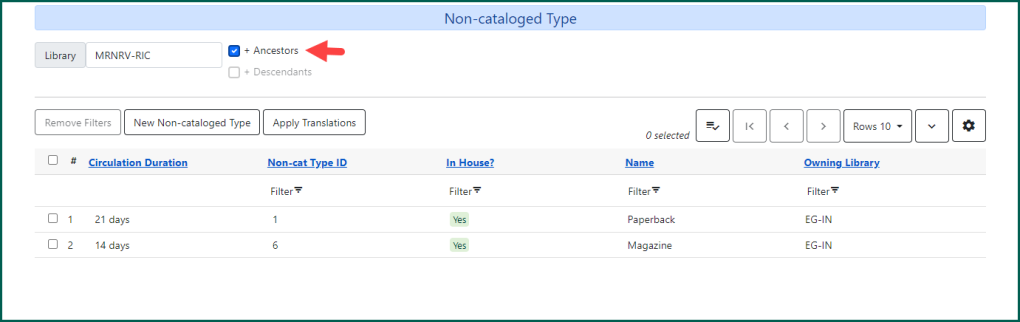If your library wishes to track non-cataloged material in your library, you can utilize the non-cataloged types option. This will allow you to track those “circulations” without the need to catalog them. Some examples include:
- newspapers
- magazines
- paperbacks
- equipment
- physical library space
- staff time
Accessing the Non-Cataloged Types Editor #
To create or manage non-cataloged types in Evergreen, access the editor by following Administration > Local Administration > Non-Cataloged Types Editor.
By default, your workstation location will be selected in the library “picker” drop down.
Check-marking the Ancestors button will show all non-cataloged types for your library system and those owned at the consortium level. At this time, there are two at the consortium level: paperback and magazine.
ALERT #
Non-Cataloged Types cannot be deleted at this time.