To place a “title level” Hold A request placed by staff or patrons for materials to be picked up at a selected location (see Pickup Library).
- Staff member pulls up the PatronCardholder with an Evergreen Indiana account. See also: user, customer, etc.record and clicks on Holds and then Place Hold, the Patron
A request placed by staff or patrons for materials to be picked up at a selected location (see Pickup Library).
Cardholder with an Evergreen Indiana account. See also: user, customer, etc.logs into My Account, or the staff member goes directly to the Catalog. - Search for the item in the catalog.
- Click Place Holdfrom the search results, or directly from the Bibliographic record
A request placed by staff or patrons for materials to be picked up at a selected location (see Pickup Library).
The record that contains data about a work, such as title, author and copyright date. A bibliographic record may have zero or more item attached, which are the things that (may) circulate.summary page.
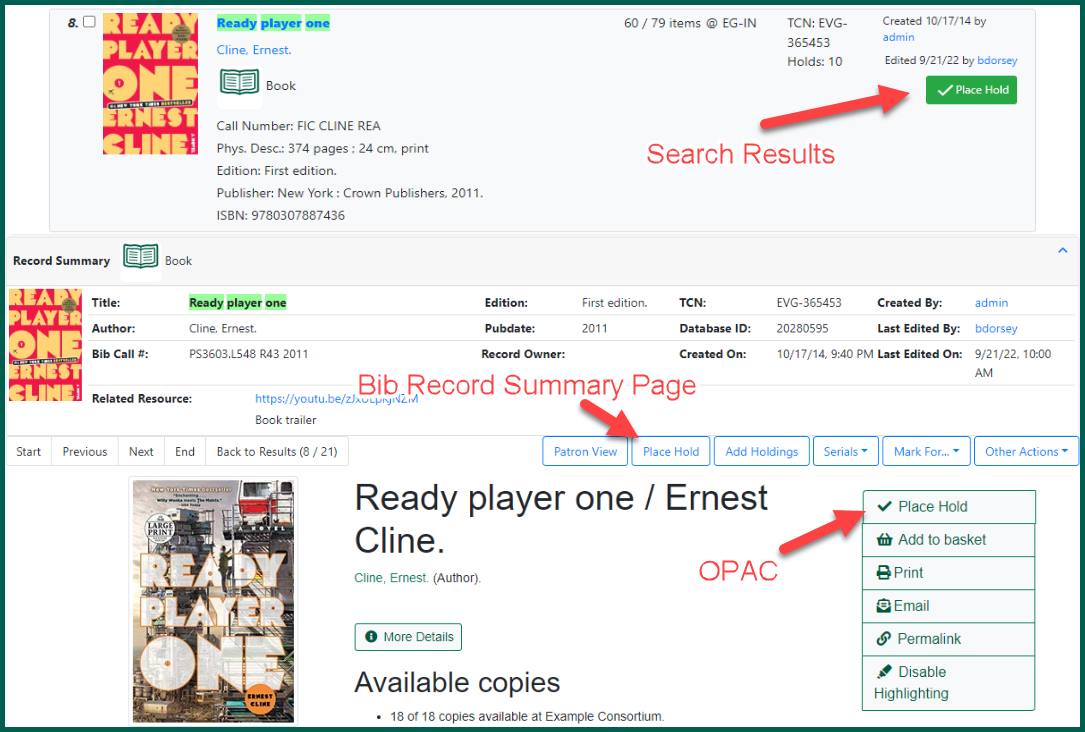
- Associate the Holdwith the Patron
A request placed by staff or patrons for materials to be picked up at a selected location (see Pickup Library).
Cardholder with an Evergreen Indiana account. See also: user, customer, etc.if you did not start from the PatronCardholder with an Evergreen Indiana account. See also: user, customer, etc.record. - Select the number of items desired.
Confirm library pickup location and Hold A request placed by staff or patrons for materials to be picked up at a selected location (see Pickup Library).
A request placed by staff or patrons for materials to be picked up at a selected location (see Pickup Library).
