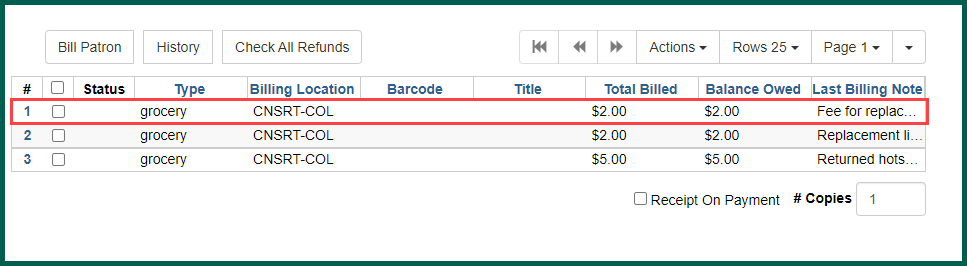Circulation bills, including Lost and Damaged bills, are generated automatically by Evergreen. Staff can manually bill patrons for items like copy machine use, replacement library cards, damaged-but-repairable materials, etc. from the Bills section.
- Access the PatronCardholder with an Evergreen Indiana account. See also: user, customer, etc.’s account.
- Click the Bills tab and then click Bill PatronCardholder with an Evergreen Indiana account. See also: user, customer, etc.to bring up the manual billing screen.
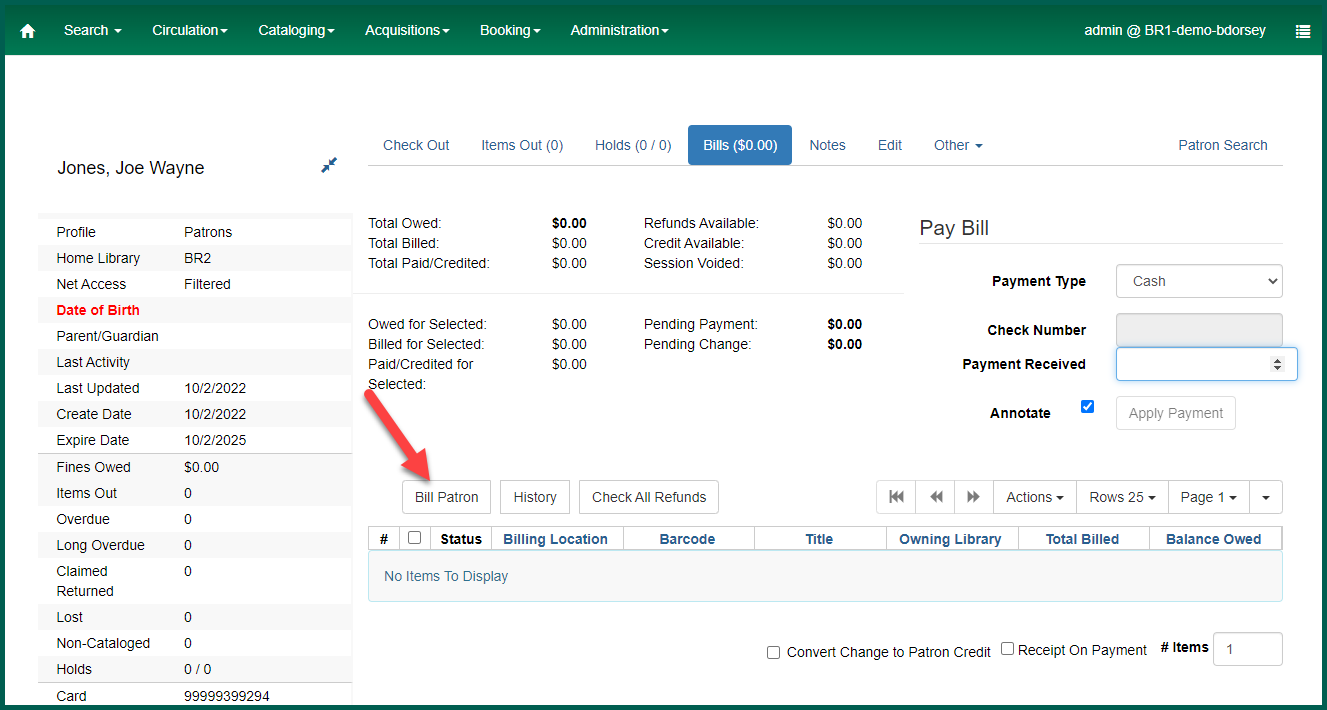
- Select the billing type from the drop down menu. (Billing types are set by the PatronCardholder with an Evergreen Indiana account. See also: user, customer, etc.Services Committee and are not locally defined.)
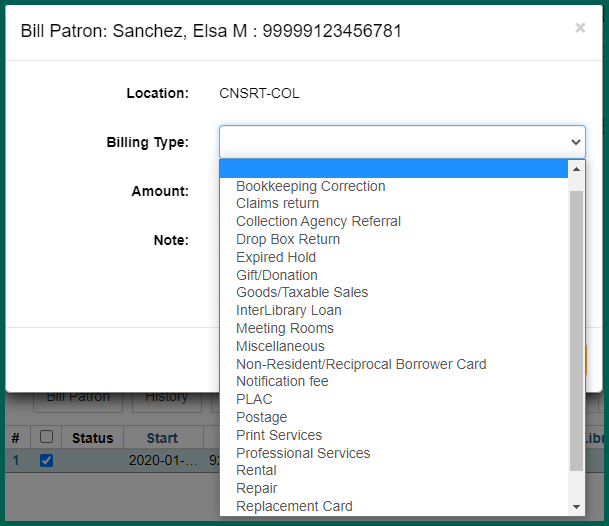
- Set the amount, and leave a note if additional information may be helpful when reviewing the bill later. Click Submit Bill to apply it to the PatronCardholder with an Evergreen Indiana account. See also: user, customer, etc.’s account.
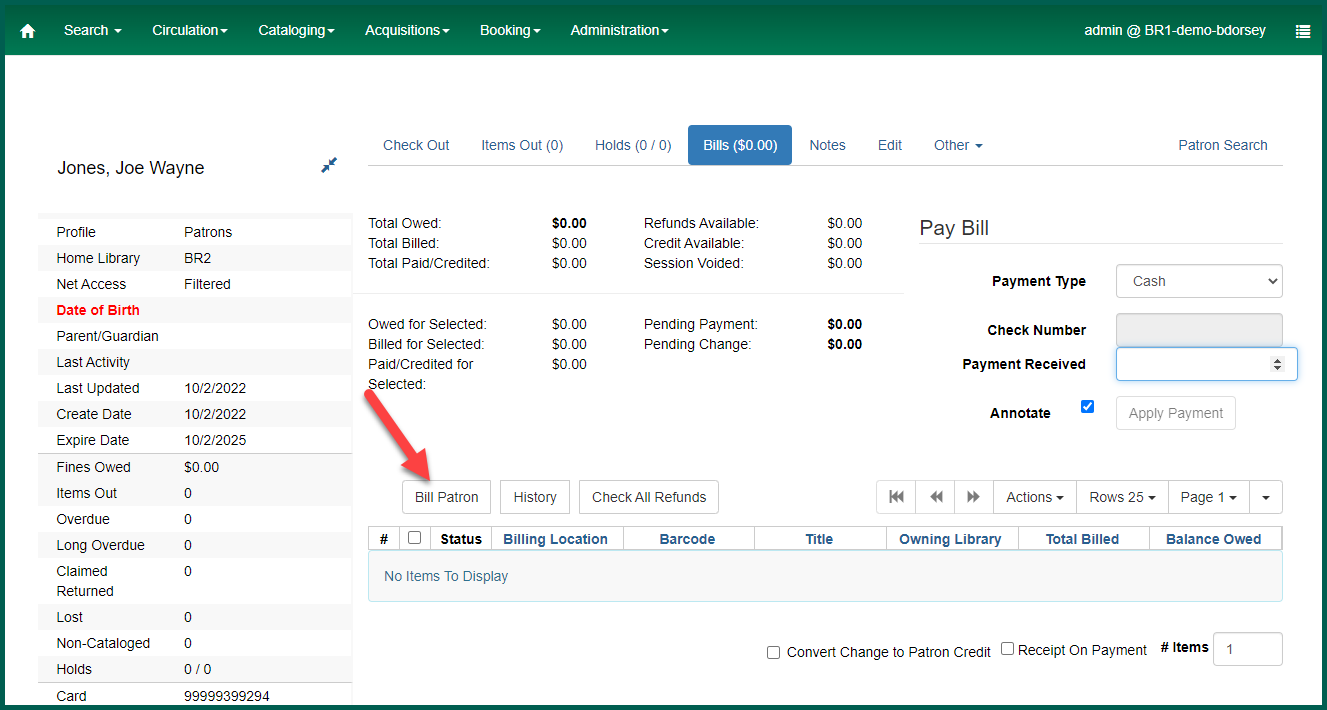
- The account will refresh, and the new bill will appear.