Installation #
To install Hatch
Hatch
HatchA program that can be installed to extend printing functionality with Evergreen. Requires two installation processes: a desktop application and then the browser extension. Only available in Google Chrome and Mozilla Firefox.
Application #
The latest version of the Hatch
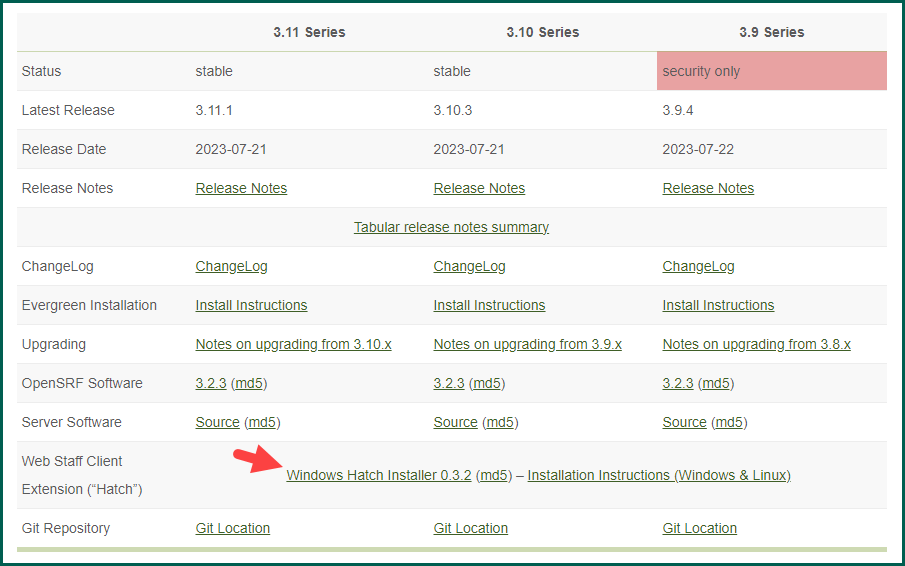
Download the executable and run it. Click through each of the installation confirmation steps.
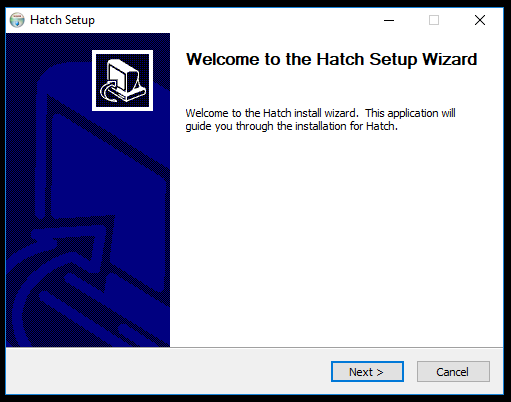
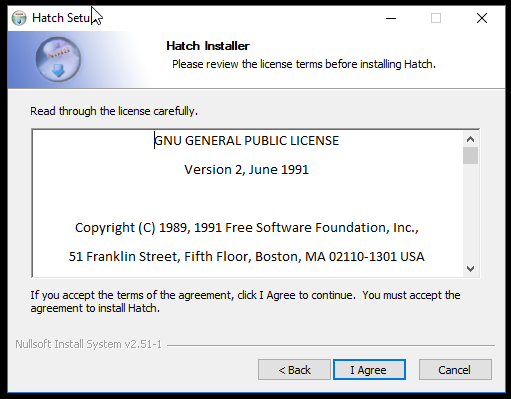
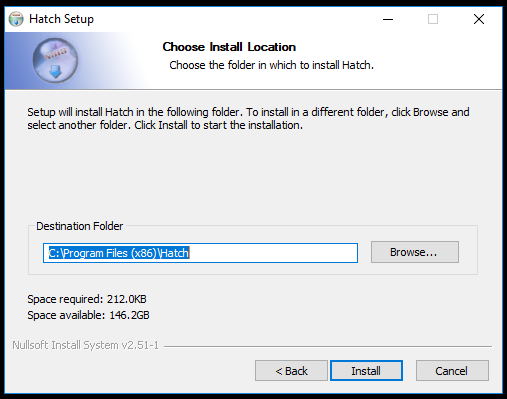
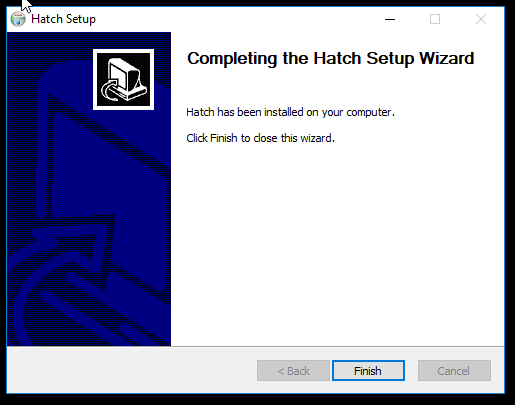
HatchA program that can be installed to extend printing functionality with Evergreen. Requires two installation processes: a desktop application and then the browser extension. Only available in Google Chrome and Mozilla Firefox.
Browser Extension #
The Hatch
For Google Chrome: https://chrome.google.com/webstore/category/extensions
For Firefox Extensions: https://addons.mozilla.org/en-US/firefox/extensions/
Once enabled, the extension should appear in your browser address bar. (You may hide it if you wish by right clicking and selecting Unpin in Chrome Menu.)
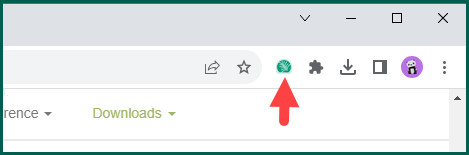
Refer to Printing With Hatch
Refer to Troubleshooting Hatch
Enabling HatchA program that can be installed to extend printing functionality with Evergreen. Requires two installation processes: a desktop application and then the browser extension. Only available in Google Chrome and Mozilla Firefox.
in the web ClientBrowser-based staff interfafce for the Evergreen Integrated Library System or Software (ISL).
#
Administration > Workstation
After installing the Hatch
Click in the box next to Use Hatch
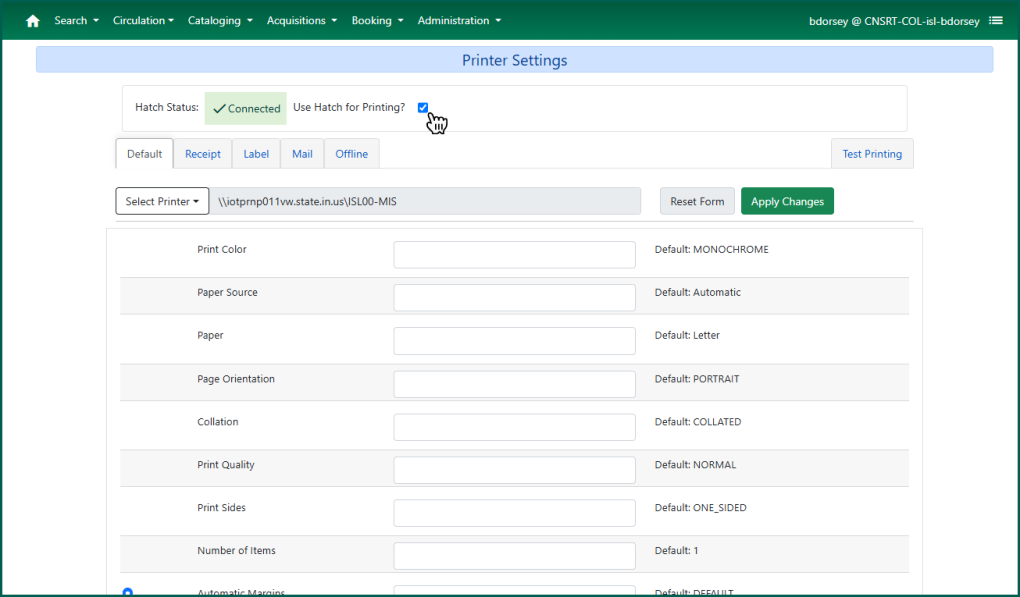
Now printer settings can be configured.
