Location: Administration → Local Administration → Cash Report
A brief overview report is available in the Local Administration page to get a tally of all payments received, including both monetary and virtual payments. You may enter a single date into each date box to get a daily report or enter a range to view total takings over that time frame.
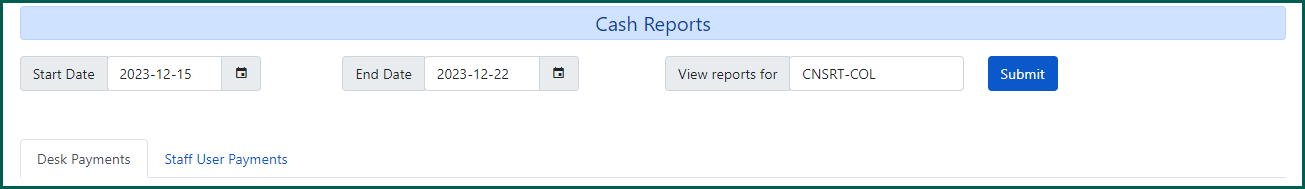
The outputs are split into two categories: desk and staff user payments. Desk payments include the real cash forms of cash, check, and credit card payments and are recorded by the workstation that accepted the payment. Libraries that do not accept credit or debit cards in-house will have no entries in that column.
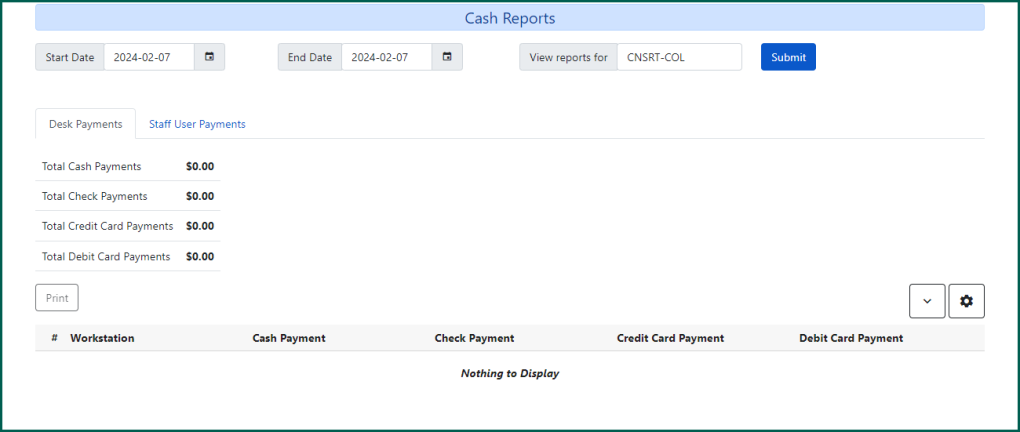
Staff user or virtual payments include forgives (waives) and goods (read-away programs). User payments are recorded by the staff account that awarded the credit against a bill. There are entries in the report for “Patron
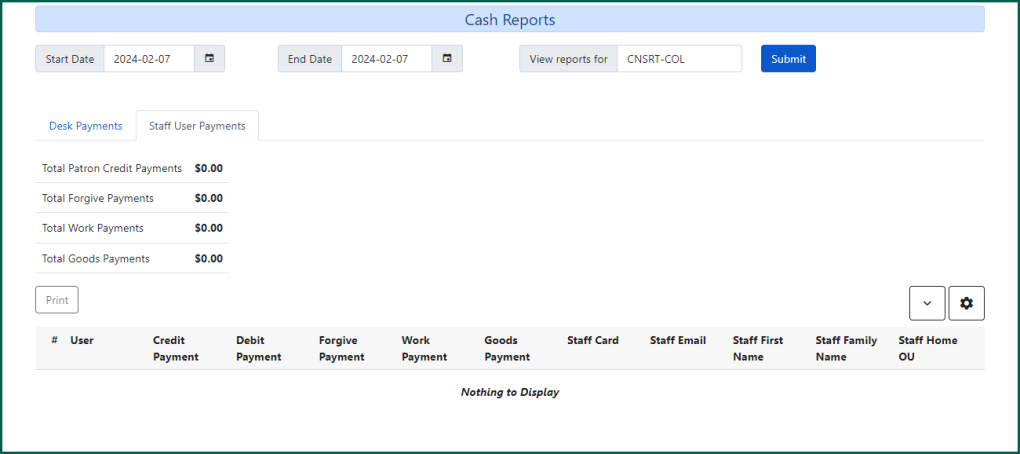
This report is quite limited in detail, so most libraries will want to run additional detailed fiscal reports in addition to this summary report either in Evergreen or in their register software to track billing categories. Note that this report includes all received payments at a given library branch and does not distinguish based on bill ownership.
