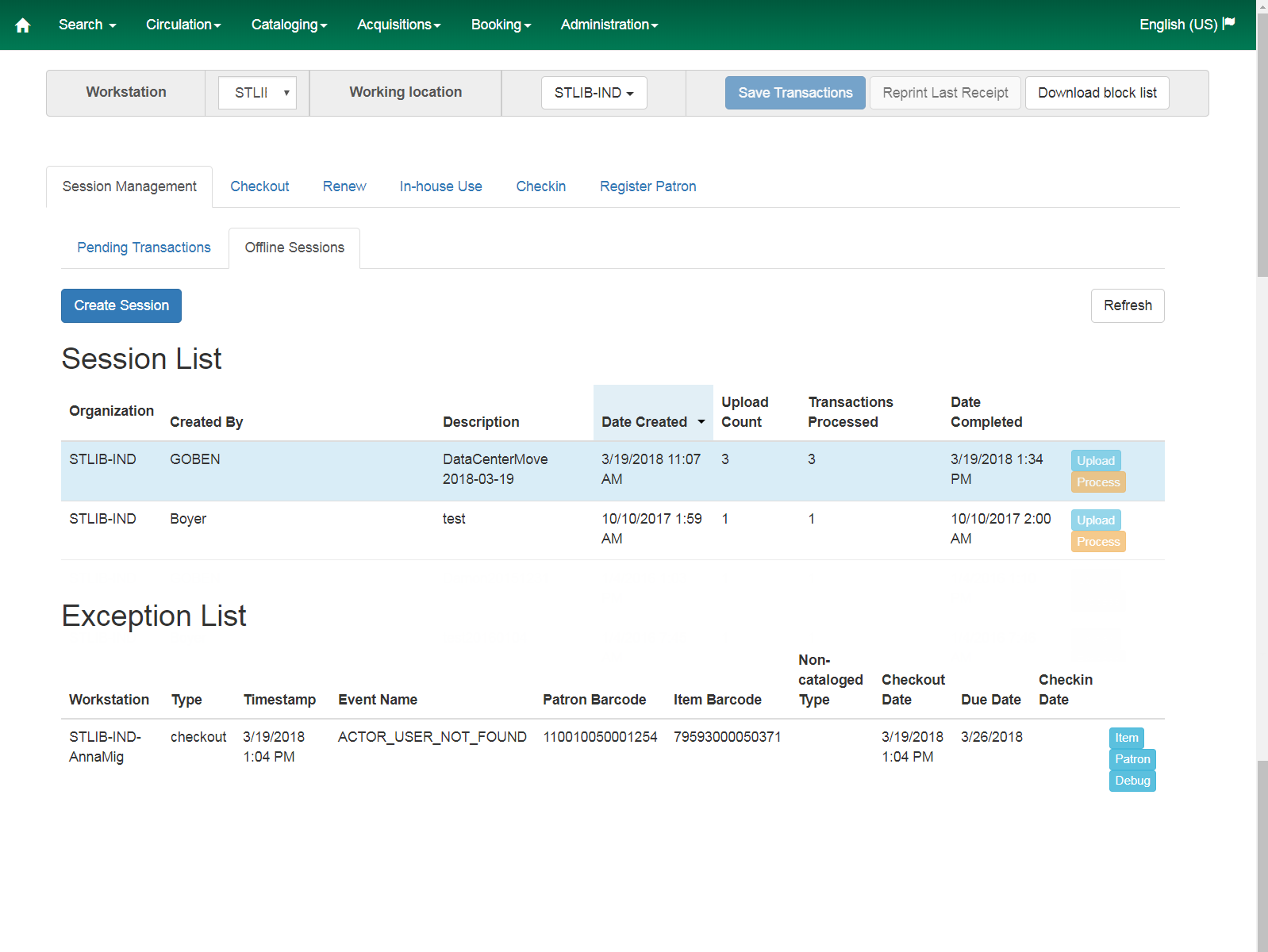Permissions: LocalAdmin, Circ1
An orange bar notes “Unprocessed offline transactions waiting for upload” below the Sign In button on the log in screen.
Log in using a LocalAdmin or Circ1 staff working account and go to Circulation > Offline Circulation to access the Offline module.
- View the available transactions
- OPTION 1: Batch upload
- Click on Offline Sessions
- Click on Create Session.
- Name the session.
- Select the session and click Upload on every workstation that has open transactions.
- Once all of the sessions are uploaded, click on Process.
- Click on Offline Sessions
- OPTION 2: Enter transactions individually. If you only have a handful of transactions, you may prefer to use the Pending transactions tab to enter the transactions manually. (Pull up the patrons and circulate with the reported Due DateThe due date is the day on or before which an item must be returned to the library in order to avoid being charged an overdue fine (at non-fine free libraries).) Once completed, click on Clear Transactions to remove them from the cache.
- Click on the processed session to view (scroll to the bottom of the page) and clean up any exception data (bad PatronCardholder with an Evergreen Indiana account. See also: user, customer, etc.barcodes, maxfines overrides, etc.).