Permissions: All
Pre-cataloging (pre-cat) an item will need to occur when the item you are checking out to a Patron
This allows those items to circulate to the Patron
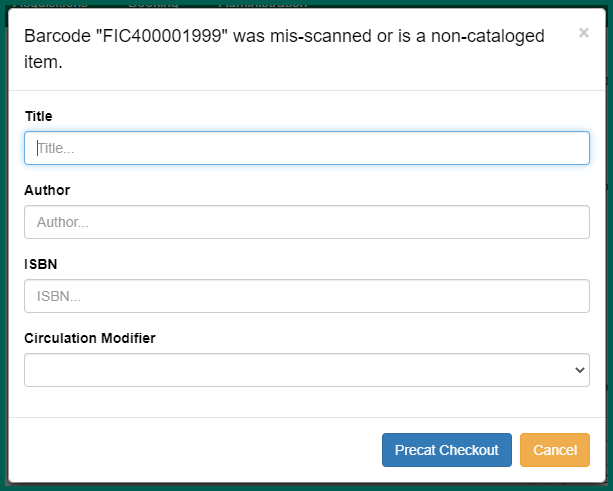
It’s a good idea to double check that the barcode was scanned correctly so you do not pre-cat an item that is in the catalog. To do so, click Cancel to close the modal and try re-scanning the barcode. If the modal comes up a second time, it’s safe to say it is not in the catalog.
Filling out the pre-cat form #
To pre-cat an item, it is a good idea to enter in as much information as possible. Use all capital letters, and enter a title, author, and the ISBN if it is provided.
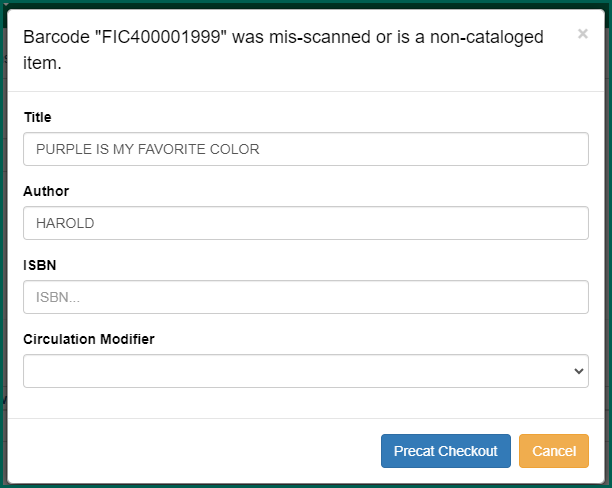
If the item is an ILL from a resource-sharing program outside of Evergreen Indiana, include “ILL” at the beginning of the title as a visual to staff that this should not be added to the collection upon return and may have circulation rules that differ from normal Evergreen Indiana circulation policy.
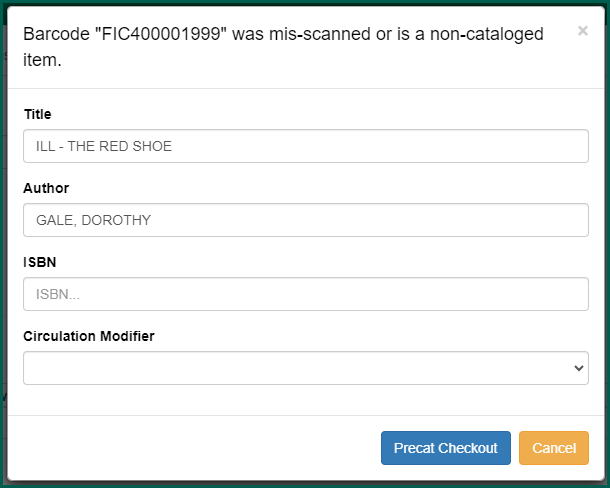
It is important to select a circulation modifier as that will determine how long the item circulates. For example, the ‘book’ circulation modifier will default to three weeks, while the ‘dvd’ modifier will default to one.
If you look at the Circulation Matrix, you will see what is set as default for each modifier.
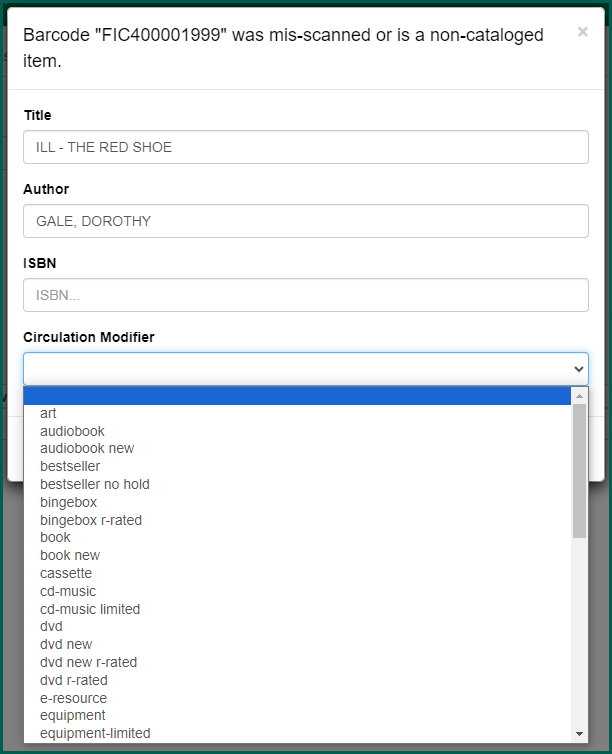
There is an ill circulation modifier that, by default, does not have any renewals. This might be the easiest circ mod to use, but it’s up to your library.
Once you have filled out the pre-cat form, click Precat Checkout. The item will check out to the Patron
Checking in a Precat #
When a pre-cataloged item is checked in, it will bring up an alert for staff that says, “Route to Cataloging.”
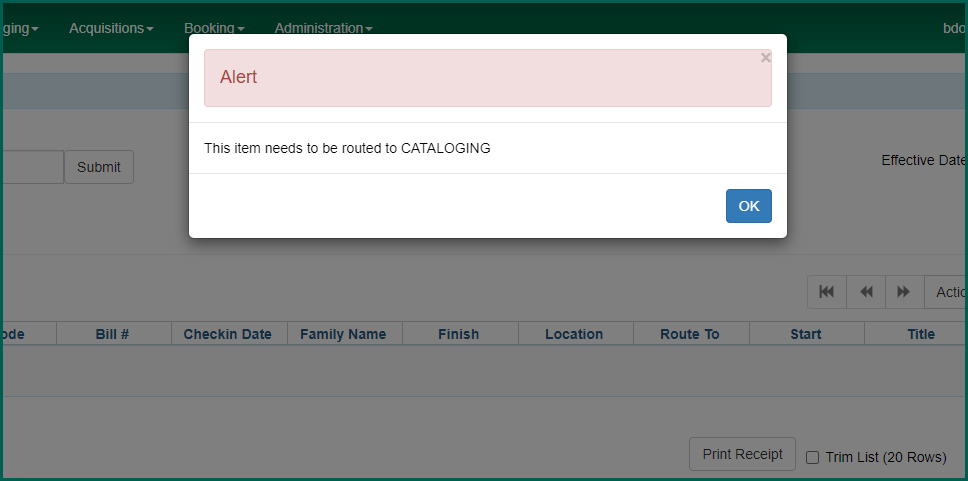
This is a good indication that this item you just checked in was a pre-cataloged item. It’s telling you to send it to cataloging so that it may be either deleted or re-added to the collection. Pre-cat material can be transferred to an empty call number on a Bibliographic record
