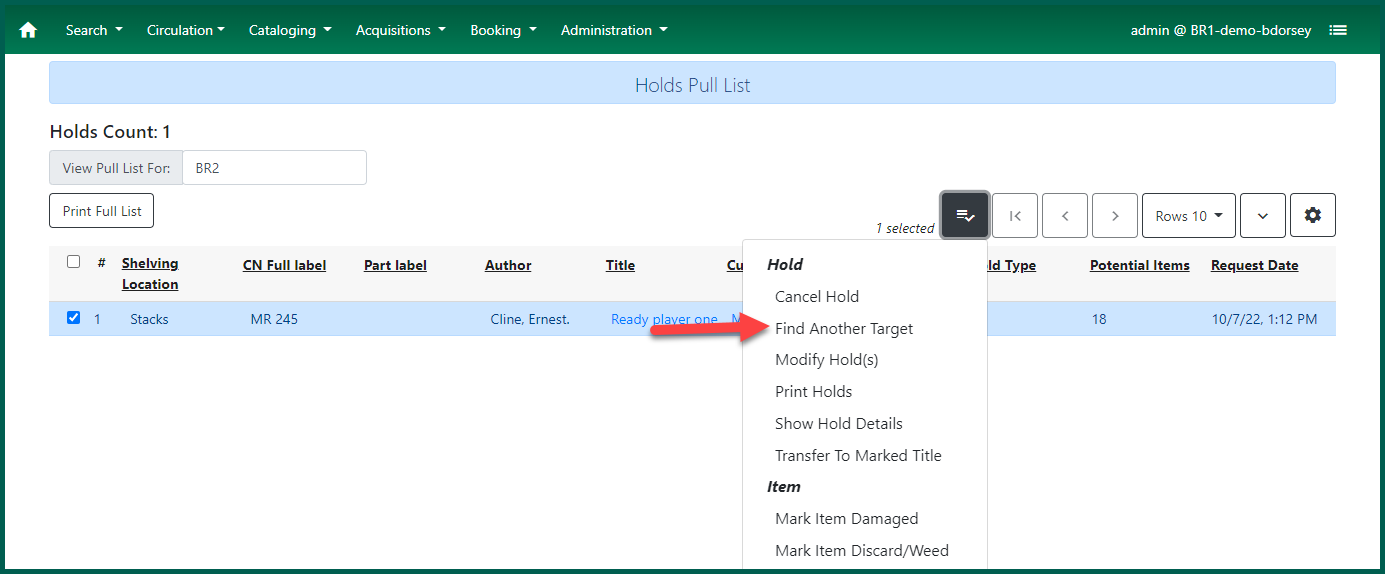If your targeted item is missing or too damaged to circulate to a Patron, you may need to retarget the Hold. The first step is to change the item’s status. If it is missing or damaged, highlight the item line and right-click or select Actions and choose Mark Item Damaged or Mark Item Missing.
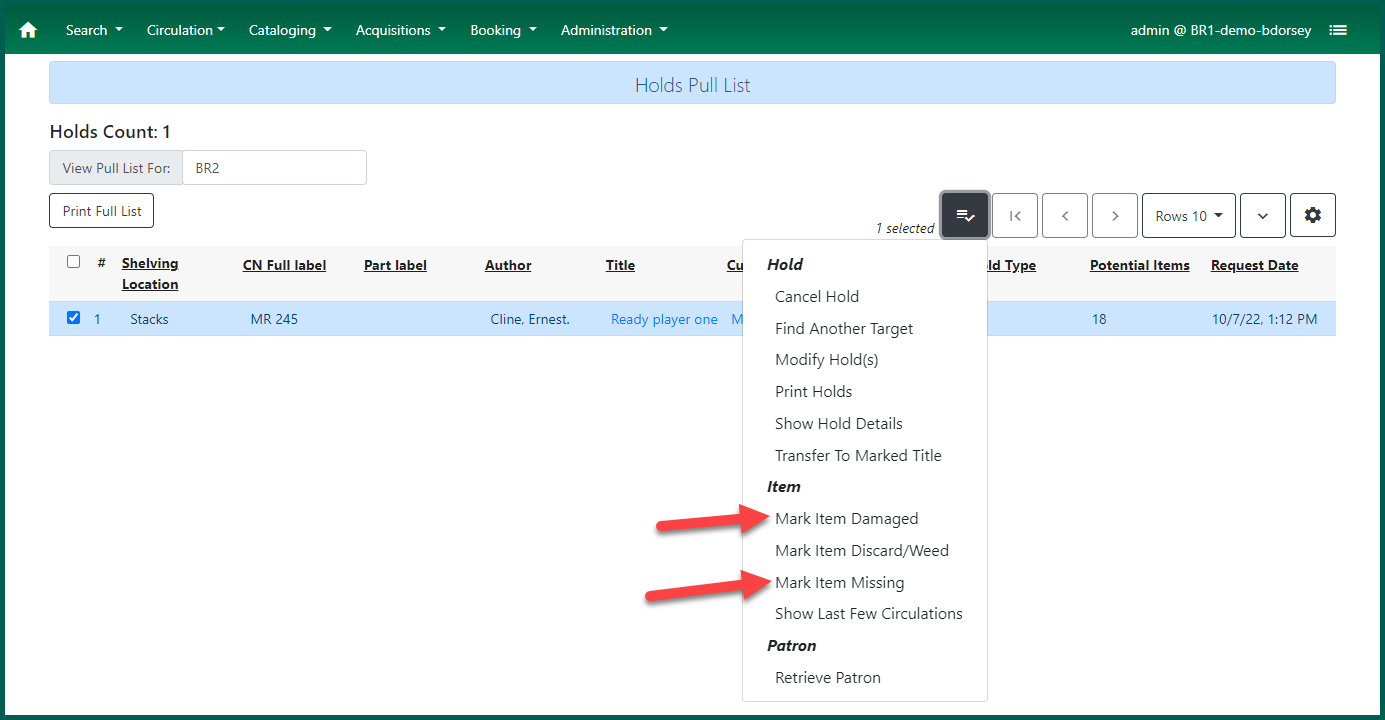
You may also click on the item barcode to access the item in Item Status and update the item’s status to an alternate status via the Holdings Editor. Once the item has been updated to an unavailable status, the Hold will automatically retarget to the next available item on the Bibliographic record within 24 hours.
To immediately find a new target, choose Find Another Target from the Actions menu.