Checked-out items can be renewed according to library policy.
Renewing items from the Patron record #
- Retrieve the Patron’s record.
- Click on Items Out.
- Select the item(s) to renew by check-marking the title(s).
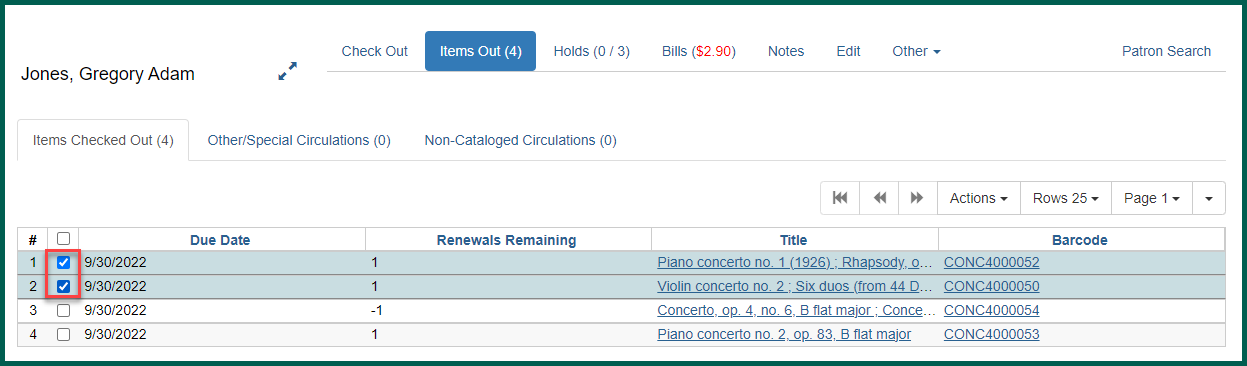
- Click Actions or right-click and select Renew (Renew All | Renew with Specific Due Date)
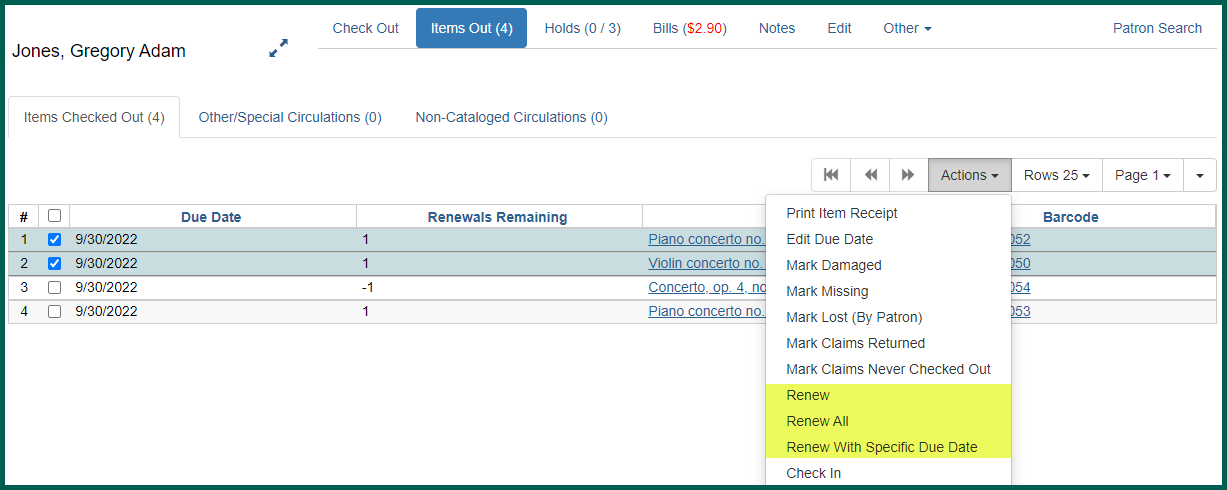
- A confirmation window will pop up. Click Ok/Continue.
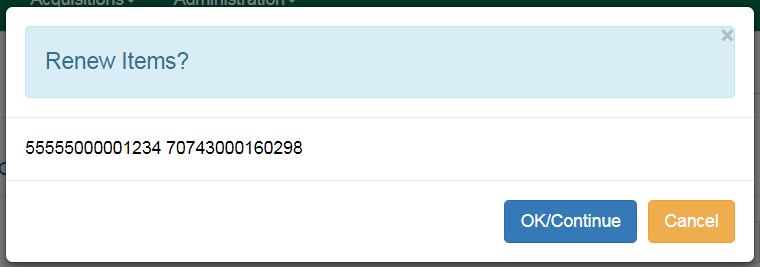
Renewing items from the Renew interface #
If the Patron has the item in hand, you may also renew the item by using the Renew Items screen. You can access it by clicking on Circulation and selecting Renew Items.
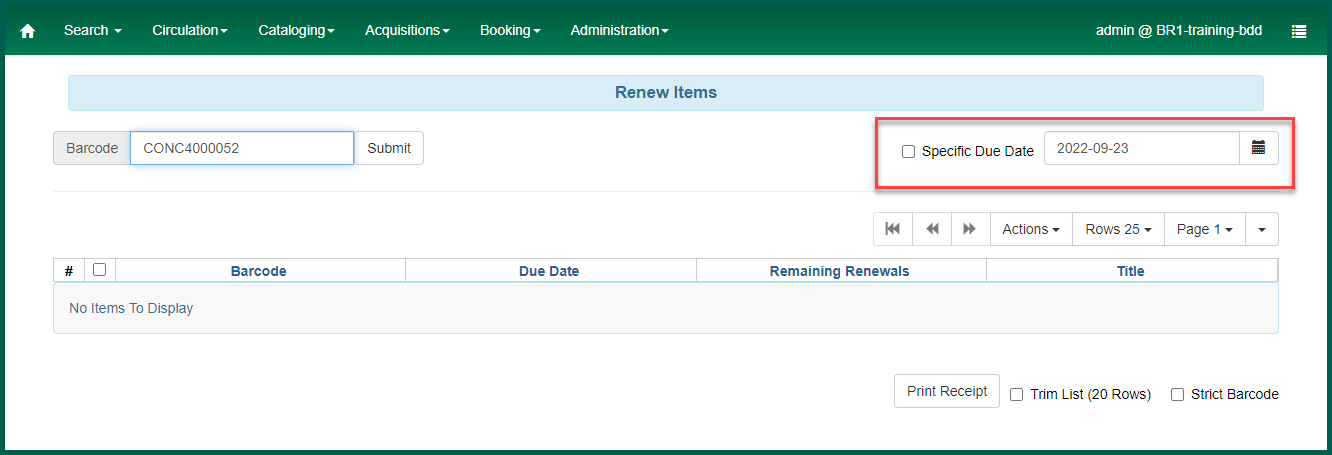
Scan the item barcode. If there is an available renewal and there are no holds, it will renew based on the item attributes. You may also use the Specific Due Date function.
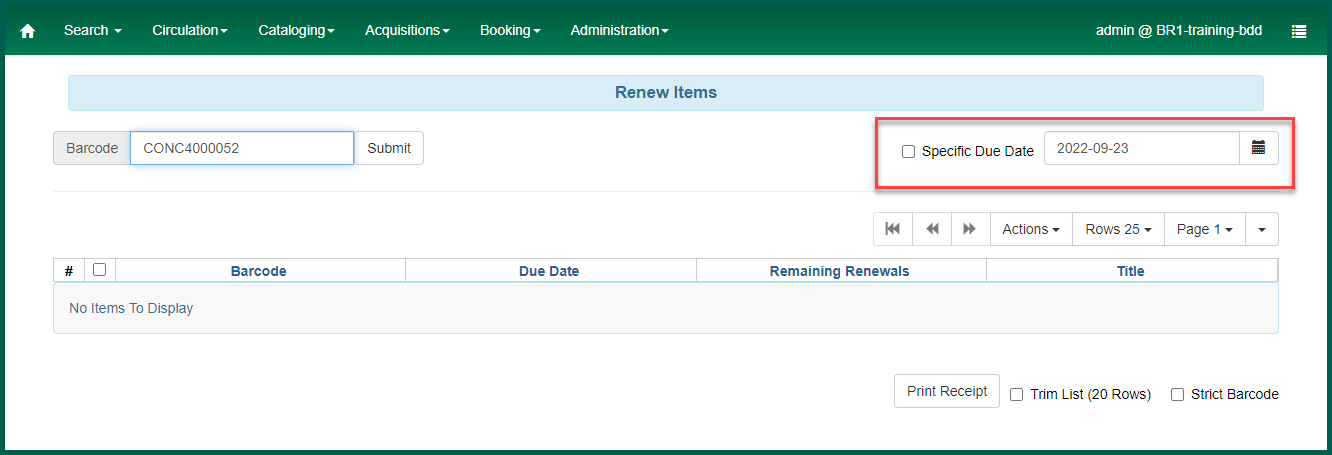
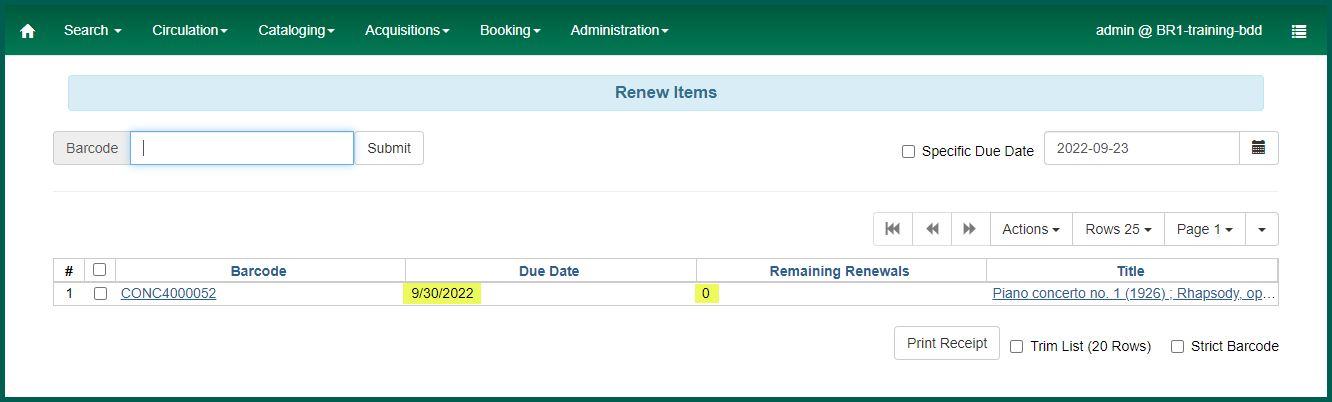
Renewing items from Item Status #
If the Patron has the item in hand, renewals may also be done via Item Status.
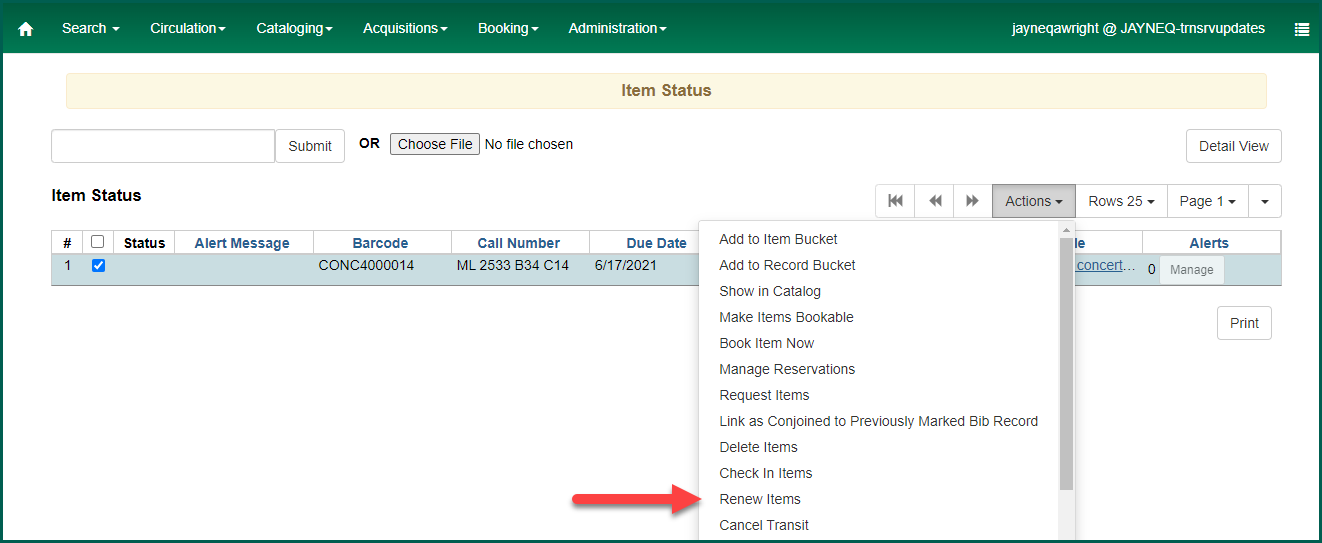
How due dates are calculated after a renewal #
Evergreen Indiana has enabled a setting to allow —
