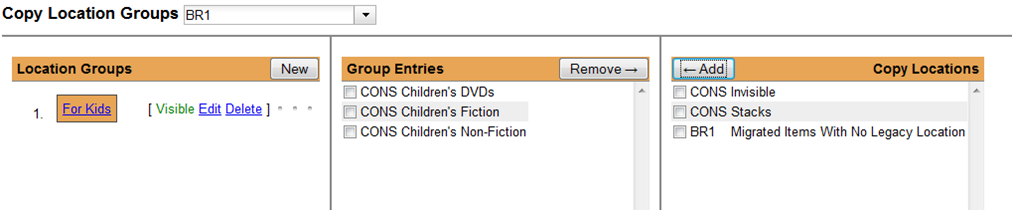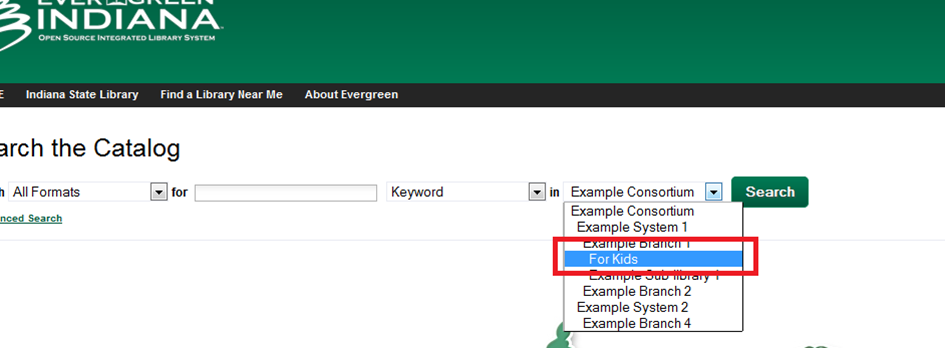Weekly Update – August 28, 2012
Evergreen 2.2 New Features
For a full listing of new features to watch for in Evergreen 2.2, please see the attached document.
Copy Location Groups
Staff members can group together copy locations to use as a search filter in the catalog. When a user selects a copy locations group and performs a search, the set of results will be limited to records that have copies in one of the copy locations within the group. Groups can live at any level of the library hierarchy and may include copy locations from any parent org unit or child org unit.
For example, one might group shelving locations: Children’s Fiction, Children’s Non-Fiction, and Children’s DVDs into a group called “For Kids” which can then be selected in the OPAC as a filter.
Customizing OPAC Links
In earlier versions, libraries could append an &ol= variable to the URL to scope searches within their library to their own catalog. The structure for this has changed, in 2.2. Where previously &ol= was used, the variable is now locg= followed by the org unit ID value.
Libraries can find their unique value by running the report entitled “Org Unit Listing” in the EI Templates > Miscellaneous folder.
Links may be updated anytime however they will not be valid until after the upgrade is complete on Sunday, September 16. Links should be updated as follows:
OLD: http://evergreen.lib.in.us/opac/en-US/skin/default/xml/index.xml?ol=73 or https://evergreen.lib.in.us/opac/en-US/skin/default/xml/index.xml?ol=isli
NEW: http://evergreen.lib.in.us/eg/opac/home?locg=73
Embedded Search Forms
Libraries who have chosen to embed a direct Evergreen search via a form “get” on their website will need to reconstruct those search boxes. Example is the HMMPL site at the top of their page (http://www.zionsville.lib.in.us/hmmpl/page/main)
OLD:<form action=”https://evergreen.lib.in.us/opac/en-US/skin/default/xml/rresult.xml” method=”get”>
NEW:<form action=”http://evergreen.lib.in.us/eg/opac/results” method=”GET”>
Advanced Circulation Training
The Advanced Circulation Training recording has been posted on the Staff Training Documents website along with:
• Circulation Scenarios and Exercises: These scenarios give examples of how policies, procedures and/or software features might be used in various situations.
• Circulation Training Practice Exercises: Practice Exercises must be completed and the answers emailed according to the instructions in the link below in order to receive LEUs.
• Circulation Training Instructions: Be sure to follow these instructions in order to receive LEUs for watching the webinar recording.
Also, follow-up answers to questions asked during the webinar have been posted as a Circulation Tip of the Week.